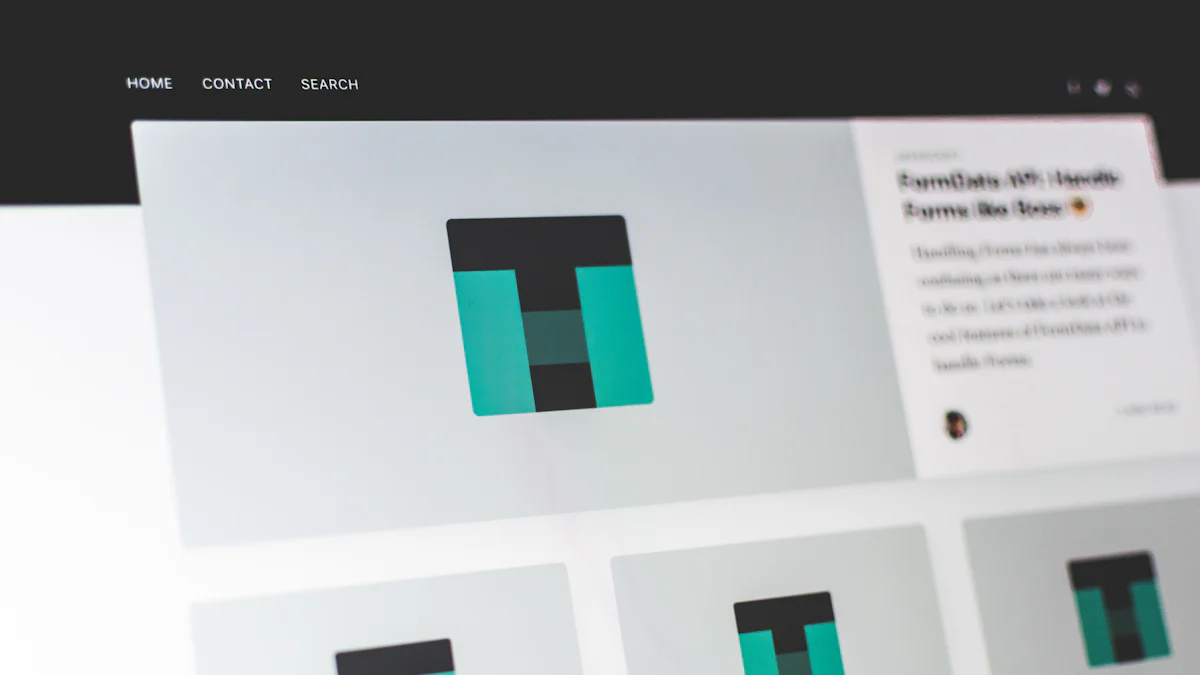# Understanding AI Vectorizer Technology
In the realm of graphics and design, AI (Artificial Intelligence) Vectorizer tools have emerged as powerful allies. But what exactly is an AI Vectorizer? At its core, it's a tool that transforms raster images into scalable vector graphics (opens new window). The process involves breaking down the image into mathematical formulas, allowing for infinite scalability without losing quality (Basics of Vectorization). Here's where AI steps in to revolutionize this process. By leveraging machine learning algorithms (opens new window), AI enhances accuracy and efficiency in converting images to vectors.
Now, why should you consider converting your images to SVG (Scalable Vector Graphics) format? Well, SVG files are highly sought after due to their scalability without pixelation (opens new window) and small file sizes (Benefits of SVG Files). In design and web development, where responsiveness and clarity are paramount, SVGs shine. They ensure your graphics look crisp on any screen size or resolution, making them ideal for logos, icons, and illustrations (Use Cases in Design and Web Development).
According to insights from Kasey Clin's blog, there has been a noticeable surge in the demand for SVG files across various industries. This trend underscores the importance of embracing this versatile file format (opens new window) for modern graphic needs.
The efficiency of AI Vector Converters, as highlighted by Morning Dough website data points, is truly remarkable. These tools utilize advanced algorithms to analyze raster images swiftly and recreate them as high-quality vector graphics. While platforms like Vectormagic.com offer stiff competition with more features, AI Vector Converters like Vectorizer.ai stand out for their reliability.
In a comparative analysis from a Medium article, it was noted that while alternatives may fall short in terms of smoothness and accuracy compared to Vectorizer.ai (opens new window), traditional methods often struggle with complex images due to limitations in precision. This emphasizes the pivotal role that AI plays in streamlining the conversion process.
By harnessing the power of AI technology through Vectorizers, you can elevate your graphic projects with speed and precision unmatched by traditional methods.
# Step 1: Choosing the Right AI Vectorizer Tool
When embarking on the journey of converting your PNG and JPG files to scalable SVG vectors, selecting the AI Vectorizer tool that best suits your needs is crucial. There are key factors to consider before diving into the conversion process.
# Factors to Consider
# Accuracy and Quality of Conversion
One of the primary considerations when choosing an AI Vectorizer tool is the level of accuracy and quality it offers in converting raster images to vectors. Tools like Vectorizer.AI (opens new window) pride themselves on providing high-fidelity conversions with intricate detail retention. Leveraging AI and deep learning (opens new window) technologies, these tools ensure a smooth transition from pixel-based images to crisp vector graphics without compromising on quality.
# Ease of Use and Accessibility
Another vital aspect to ponder is the user experience provided by the AI Vectorizer tool. Opt for a tool that offers a seamless interface, intuitive controls, and efficient workflow. Vectorizer.AI, known for its user-friendly design and streamlined process, stands out in this regard. Its accessibility makes it a top choice for both beginners and seasoned designers looking for a hassle-free vectorization experience.
# Recommended AI Vectorizer Tools
Now that you understand the essential factors to weigh, let's explore some highly recommended AI Vectorizer tools in the market:
Vectorizer.AI: Renowned for its AI-powered precision and detailed vector conversions, Vectorizer.AI is a go-to choice for professional designers seeking top-notch results.
Vector Magic (opens new window): With its advanced algorithms and versatility, Vector Magic offers a range of features catering to diverse vectorization needs.
SVGConverter (opens new window): A reliable tool known for its efficiency in converting raster images to SVG format seamlessly.
By carefully evaluating these factors and exploring reputable tools like Vectorizer.AI, you can confidently proceed with converting your PNG and JPG files into high-quality SVG vectors.
# Step 2: Preparing Your PNG or JPG Files
Before diving into the realm of AI vectorization, it's essential to ensure that your PNG or JPG files are primed for optimal conversion. This preparatory phase plays a crucial role in the quality and efficiency of the vectorization process.
# Ensuring Optimal Quality
# Resolution and Detail Considerations
To kick off the preparation process, pay close attention to the resolution and level of detail in your images. Higher resolutions and intricate details can significantly impact the final quality of the vectorized output. By ensuring that your images are clear and detailed, you set the stage for a smoother conversion process with enhanced fidelity.
# Cleaning Up Your Images
Another key aspect of preparing your PNG or JPG files is image cleanup. This involves removing any unnecessary elements, adjusting contrast levels, and eliminating noise or artifacts that could affect the clarity of the final vector graphics. Tools like Adobe Photoshop (opens new window) or online image editors can aid in refining your images before subjecting them to AI vectorization.
# File Format and Size
# Understanding File Requirements
In addition to visual aspects, understanding the technical requirements of file formats is paramount. Different AI vectorizer tools may have specific preferences regarding file types and sizes for optimal performance. Familiarize yourself with these requirements to ensure seamless compatibility during the conversion process.
# Compressing Files Without Losing Quality
File size can also impact the efficiency of AI vectorization. Large files may slow down processing times or lead to potential errors during conversion. Consider compressing your PNG or JPG files using lossless compression techniques to reduce their size without sacrificing image quality. This ensures a swift and smooth transition from raster images to scalable vectors.
By meticulously addressing resolution, cleaning up images, understanding file specifications, and optimizing file sizes, you pave the way for a successful AI vectorization journey with tools like Vectorizer.AI that simplify this intricate process while maintaining top-notch quality standards.
# Step 3: Converting Your Files with AI Vectorizer
Now that you've selected the ideal AI Vectorizer tool and prepared your PNG or JPG files, it's time to embark on the conversion journey. The process of transforming your raster images into scalable vector graphics is streamlined through advanced AI technology, ensuring precision and efficiency every step of the way.
# Uploading Your Files
As you initiate the conversion process, navigating the intuitive interface of the AI Vectorizer tool is your first task. The user-friendly design of tools like Vectorizer.AI simplifies this step, allowing for seamless file uploads. Selecting your PNG or JPG files for upload is a straightforward process, enabling you to swiftly progress towards vectorization.
# Customizing the Conversion Settings
Once your files are uploaded, it's essential to tailor the conversion settings to meet your specific requirements. Choosing the right settings based on factors like image complexity (opens new window) and desired output is crucial. Tools like Vectorizer.AI offer customizable options that empower you to adjust parameters for optimal results. Previewing and fine-tuning these settings before finalizing ensure a tailored conversion experience.
# Downloading Your SVG Files
After customizing the settings to perfection, it's time to download your newly converted SVG files. Saving these vectorized graphics is a simple task facilitated by tools like Vectorizer.AI, which provide seamless download options. As you acquire your SVG files, consider tips for managing and utilizing them effectively in your graphic projects. Harnessing the power of scalable vectors opens up a world of possibilities for design versatility and clarity.