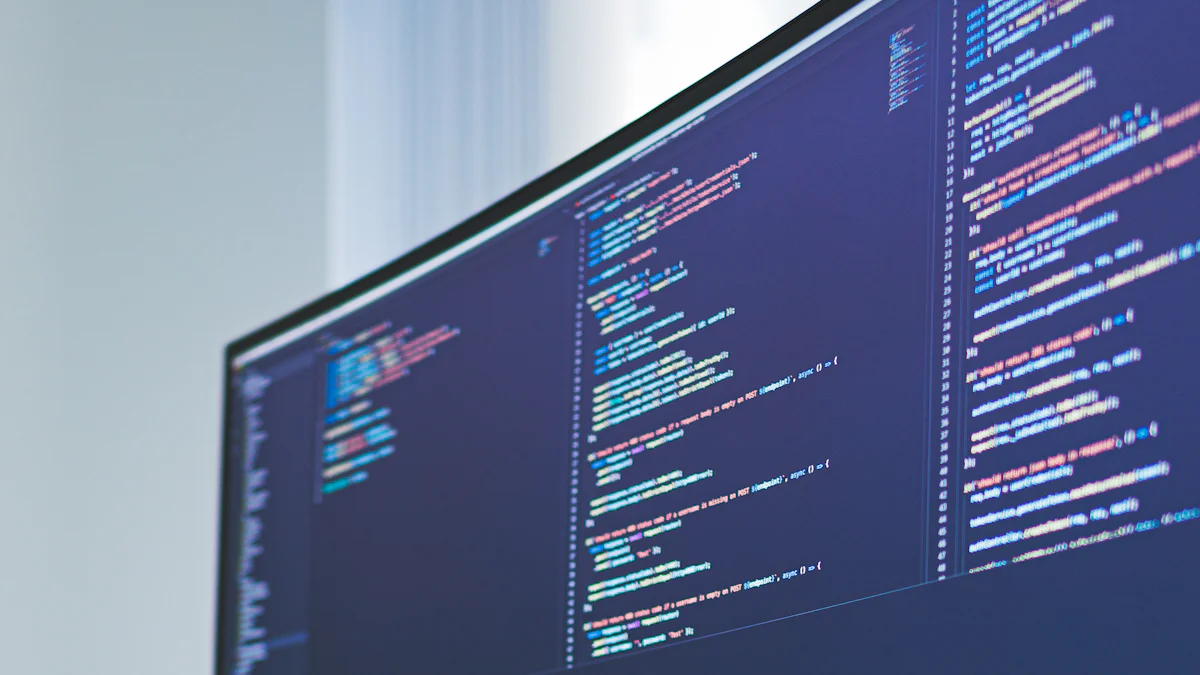
Cursor AI (opens new window) is transforming how developers tackle coding by boosting coding performance. As an AI-first Integrated Development Environment (opens new window), it provides a comprehensive suite of tools designed to enhance productivity. Imagine writing code with intelligent assistance that predicts your next move and generates entire functions. This technology serves as a guide for both novice and experienced developers, including those in the full stack software developer role, by streamlining tasks and improving efficiency. The impact on web solutions, whether building a new application or maintaining existing ones, is profound. Written by Dani Matton and Shashwat Agarwal, this blog explores how Cursor AI can boost coding performance across various domains, from web development to game design.
# Boost Codding Performence
# Intelligent Code Generation
Cursor AI revolutionizes Boost Codding Performence with its AI-powered code assistants (opens new window). The Code Generator Tools provide smart suggestions, enabling developers to write efficient and error-free code. This feature enhances the Future of Coding, allowing for seamless transitions from ideas to executable programs. The benefits for developers are immense, as they can save time and focus on more complex tasks.
# Predictive Coding
The predictive capabilities of Cursor AI Tool significantly enhance the coding process. By analyzing patterns in existing projects, the tool predicts subsequent lines of code, thus improving efficiency. This functionality transforms basic skills into advanced applications, making it an essential part of any developer's toolkit. The impact on coding efficiency is profound, reducing errors and increasing productivity by approximately 30%.
# Seamless integration
Integration with existing tools is a key strength of Cursor AI, facilitating a smooth workflow for all users. Compatibility with popular platforms ensures that developers can easily incorporate this tool into their current setups without disruption. Ease of use remains a priority, as evidenced by the intuitive interface designed for both novice and experienced coders.
"The transition to Cursor AI from other tools like GitHub Copilot has shown increased productivity through multi-file editing and context-aware suggestions." - Dani Matton
Incorporating these features into daily routines (opens new window) allows developers to maximize their potential in various domains such as web development and game design. Companies like Aria Web Solutions have already seen significant improvements in their projects after adopting this innovative technology.
By embracing these advancements, professionals can stay ahead in the ever-evolving tech landscape. The combination of intelligent code generation, predictive coding, and seamless integration positions Cursor AI as a leader in boosting coding performance across industries.
# Cursor AI Tool
# Install Cursor
# Steps to install
Cursor AI offers a straightforward installation process. Developers can begin by visiting the official website and downloading the installer compatible with their operating system. The installation wizard guides users through each step, ensuring a smooth setup. After installation, developers need to configure Cursor AI by linking it with their preferred code repositories and development environments.
# System requirements
To run Cursor AI efficiently, certain system requirements must be met. A modern processor with at least 8 GB of RAM is recommended for optimal performance. The software supports Windows, macOS, and Linux operating systems. Adequate storage space is necessary to accommodate updates and additional features.
# TAB Feature
# How TAB enhances coding
The TAB Feature in Cursor AI (opens new window) significantly enhances coding efficiency. By allowing developers to quickly access frequently used code snippets, this feature reduces repetitive typing tasks. The intelligent suggestions provided by the TAB function streamline the coding process, making it faster and more intuitive.
# Examples of TAB in action
Developers using the TAB Feature can witness its impact firsthand. For instance, when writing common functions or algorithms, the feature auto-completes lines of code based on previous patterns. This capability not only saves time but also minimizes errors in complex projects.
# Natural Language Editing
# Editing code with natural language
Natural language editing transforms how developers interact with code. With Cursor AI, users can describe desired changes in plain English, and the tool translates these instructions into precise code modifications. This approach simplifies complex edits and improves accessibility for those less familiar with programming syntax.
# Advantages for developers
The advantages of natural language editing are substantial for developers. By reducing reliance on traditional coding methods, this feature accelerates project timelines and enhances productivity. Developers can focus on creativity and problem-solving without being bogged down by intricate syntax details.
"Natural language editing empowers developers to communicate ideas directly into executable code." - Shashwat Agarwal
Incorporating these features into daily workflows allows professionals to harness the full potential of Cursor AI, driving innovation across various tech domains.
# Key Features of Cursor
# Models and Machine Coding
Cursor AI utilizes advanced AI-powered models like GPT-4 and Claude (opens new window) to revolutionize Boost Codding Performence. These models provide intelligent assistance by understanding complex coding syntax and patterns. The integration of these models into Cursor AI offers substantial benefits for machine coding. Developers experience a significant reduction in manual coding tasks due to the system's ability to generate accurate code suggestions. This capability enhances productivity, allowing developers to focus on more intricate aspects of software development.
The use of sophisticated models ensures that Cursor AI supports multiple programming languages effectively. Python, JavaScript, and TypeScript are among the languages where performance excels. This versatility makes Cursor AI an invaluable tool for developers across various domains, from web development to game design.
# Handling Data and Arrays
Efficient data management is crucial for any developer aiming to boost coding performance. Cursor AI provides robust tools for handling data and arrays with precision. The system's ability to manage large datasets efficiently allows developers to streamline their workflows significantly.
Working with arrays becomes seamless through Cursor AI's Code Understanding capabilities. Developers can manipulate arrays effortlessly, reducing errors and enhancing overall efficiency in projects. This feature empowers developers by simplifying complex data operations, enabling them to deliver high-quality solutions faster.
# Solving Coding Problems
Identifying common coding problems is essential for maintaining high productivity levels in software development. Cursor AI's Coding Assistants excel at pinpointing issues that often hinder progress in projects. By leveraging advanced algorithms, the system identifies potential pitfalls before they become major obstacles.
Solutions provided by Cursor AI address these challenges effectively through its intelligent code generation capabilities. The platform offers tailored suggestions that align with best practices, ensuring optimal outcomes for every project undertaken by developers.
"Rules for AI (opens new window)" within Cursor AI allows customization of instructions guiding behavior during code generation or suggestion provision - Hackernoon
Incorporating these features into daily routines enables professionals to maximize their potential while boosting codding performence across diverse industries such as healthcare technology or financial services innovation initiatives worldwide today!
Cursor AI transforms the coding experience by providing tools that boost efficiency and simplify complex workflows. Developers benefit from features like AI-powered code generation and predictive coding. The transition from Copilot to Cursor AI boosts productivity (opens new window), as noted by professionals who have made the switch.
Adopting Cursor AI offers developers a chance to elevate their skills in the ever-evolving world of software. This tool supports various programming languages, making it essential for those aiming to enhance their coding capabilities.
Future developments promise even more innovative solutions. Embrace this opportunity to stay ahead in the tech landscape.
# See Also
Unlocking the Potential of Dify AI for Web Development (opens new window)
Boosting AI Applications with Vector Similarity Search (opens new window)
Creating Cutting-Edge UI through VectorDB and AI Fusion (opens new window)
Maximizing Efficiency: Integrating Qdrant for AI Project Searches (opens new window)
Harnessing Azure Copilot for AI Success and Support (opens new window)