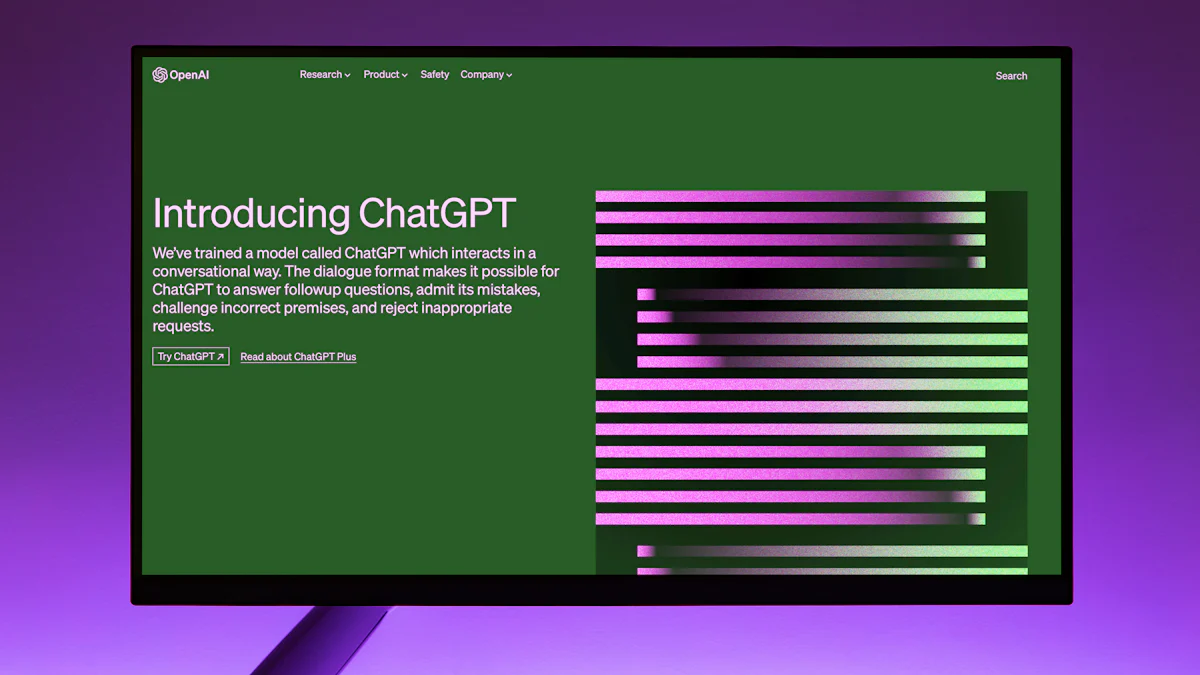# Getting Started with LangChain (opens new window) and Milvus (opens new window)
# What is LangChain and Milvus?
To kick things off, let's delve into LangChain and Milvus. LangChain serves as a framework tailored for crafting language model-powered applications. It boasts two pivotal features: data-aware capability (opens new window), allowing seamless integration with various data sources, and agentic functionality, empowering the model to interact effectively with its environment. On the other hand, Milvus stands out as a high-performance vector database streamlining custom unstructured data ingestion and embedding creation. This database excels in rapid storage (opens new window), indexing, and retrieval of embeddings or vectors.
# Why Use LangChain and Milvus Together?
The synergy between LangChain and Milvus opens up a realm of possibilities for developers. By combining the prowess of LangChain's data-awareness (opens new window) and agentic capabilities with Milvus' efficiency in handling embeddings (opens new window), developers can create robust conversational AI models (opens new window) that are both powerful and scalable.
# Setting Up Your Environment
Now, let's dive into the crucial steps of setting up your environment to kickstart your journey with LangChain and Milvus.
# Installing LangChain and Milvus
To begin, you need to ensure that both LangChain and Milvus are correctly installed on your system.
# Downloading LangChain
Start by downloading the latest version of LangChain from the official website or repository. Follow the installation instructions carefully to set it up seamlessly on your machine.
# Setting Up Milvus
Next, it's time to set up Milvus for efficient data handling. Download the appropriate version of Milvus that aligns with your system specifications. Once downloaded, proceed with the installation process according to the provided guidelines.
# Preparing Your Data
Before diving into building your AI model, you need to prepare your data meticulously.
# Collecting Data for Your AI Model
Gather relevant data that will serve as the foundation for training your conversational AI model. Ensure that the data is diverse and representative of the scenarios you want your model to handle.
# Formatting Your Data Correctly
Once you have collected the necessary data, focus on formatting it correctly. Properly structured and formatted data is essential for training accurate and effective AI models. Make sure to organize your data in a way that is compatible with both LangChain and Milvus, ensuring seamless integration during the model-building process.
# Building Your First Conversational AI Model
Now comes the exciting part - building your very first conversational AI model using LangChain and Milvus.
# Creating Vector Embeddings (opens new window) with LangChain and Milvus
# What are Vector Embeddings?
Vector embeddings play a crucial role in enhancing the efficiency and accuracy of conversational AI models. They represent words or phrases as high-dimensional vectors, enabling machines to understand and process language more effectively.
# How to Create Embeddings with LangChain and Milvus
When utilizing LangChain and Milvus together, you can leverage their combined capabilities to generate powerful vector embeddings for your AI model. Milvus provides precise data processing features that enhance the search results of your conversational AI. By integrating dense and sparse embeddings (opens new window) through Milvus' hybrid query approach, you can achieve more accurate and efficient data retrieval. Additionally, Milvus' graph-based retrieval solution (opens new window) tailored for sparse embeddings further boosts the efficiency of multimodal data retrieval while reducing errors like hallucinations in Large Language Models (LLMs) (opens new window).
# Designing Conversational Flows
# Defining Your AI's Personality
One key aspect of designing a successful conversational AI model is defining its personality. Consider what tone, language style, and responses align best with the purpose of your AI. Whether it's friendly, professional, or quirky, establishing a consistent personality will make interactions more engaging for users.
# Mapping Out Conversations
Mapping out conversations involves structuring dialogues between users and the AI system. With LangChain's ability to query documents via a vector database (opens new window) like Milvus, you can create intricate conversational flows that respond intelligently based on user inputs. By chaining multiple questions together and injecting domain knowledge using LangChain in conjunction with Milvus, you can develop dynamic conversation paths that cater to diverse user queries.
# Testing and Improving Your AI Model
Once you've built your conversational AI model, it's essential to test its functionality and continuously enhance its performance.
# Running Your First Test
Before deploying your AI model, conduct thorough testing to ensure its effectiveness.
# Setting Up Test Scenarios
Create diverse test scenarios that mimic real-world interactions to evaluate how well your AI responds. Include various types of questions, prompts, and user inputs to gauge the model's versatility.
# Analyzing Test Results
After running tests, analyze the results meticulously. Look for patterns in user interactions, identify areas where the AI excels, and pinpoint any weaknesses or inaccuracies that need improvement.
# Iterating and Enhancing Your Model
Improvement is a continuous process when it comes to developing AI models.
# Making Adjustments Based on Feedback
Take feedback from test runs and user interactions seriously. Use this feedback to make necessary adjustments to the model's responses, conversational flows, or data processing methods.
# Adding More Data and Features
To enhance your AI model's capabilities further, consider adding more diverse data sources and features. This expansion can help broaden the scope of topics your AI can handle effectively.