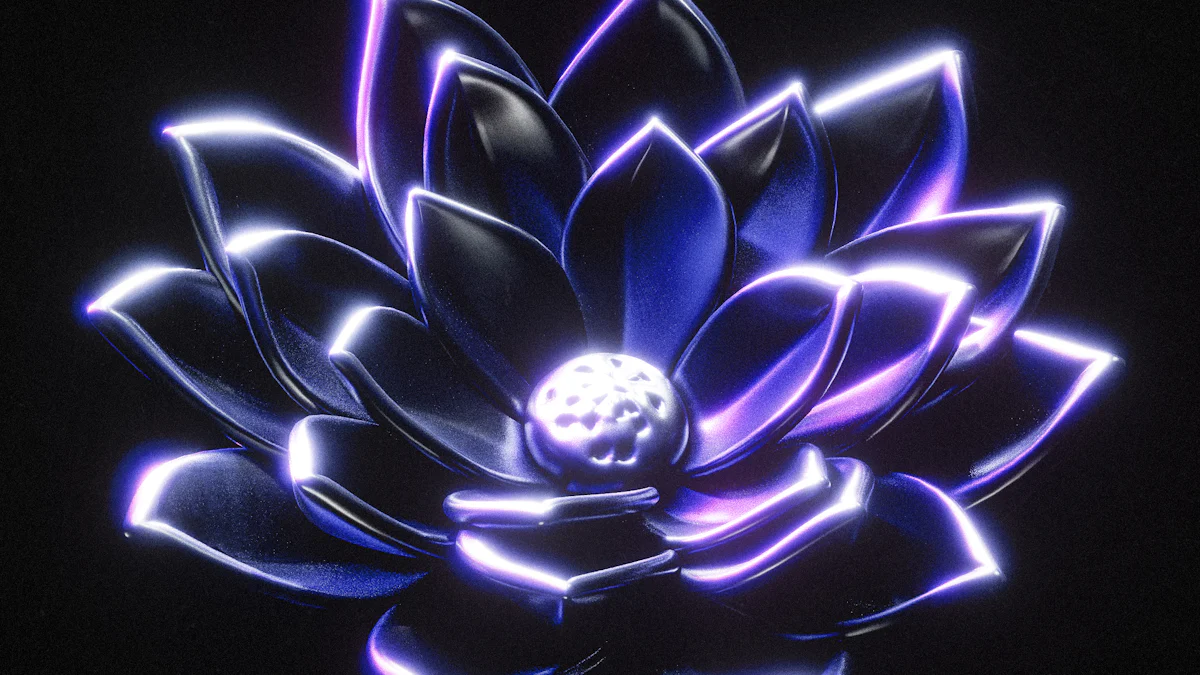
In the realm of data exploration, vector search (opens new window) stands as a pivotal tool for organizations dealing with extensive datasets. This blog delves into the comparison between Chroma vs Qdrant (opens new window), two prominent players in the vector database arena. By shedding light on their distinct features and performance metrics, this analysis aims to provide clarity for those navigating the complexities of modern data management.
# Overview of Vector Search
# Definition of Vector Search
Vector search is a specialized technique used in databases to retrieve and compare vectors based on their similarity to a given query. In the realm of machine learning (opens new window) and AI, this method plays a crucial role in tasks such as image retrieval, natural language processing, recommendation systems, and more. By utilizing algorithms like ANN, kNN, and Faiss, vector search enhances the accuracy and efficiency of similarity searches compared to traditional keyword-based methods.
# Applications of Vector Search
In various industries, vector databases (opens new window) power essential functions that drive innovation and efficiency. These include personalized recommendation engines, content-based retrieval for images and videos, semantic search in NLP applications, and fraud detection in financial transactions. The versatility of vector search extends its benefits across different sectors by enabling precise data retrieval and analysis tailored to specific needs.
# Chroma vs Qdrant: Features
# Chroma Features
Chroma, known for its customizable approach (opens new window), offers a unique advantage in tailoring database settings to specific needs. This flexibility allows users to fine-tune their search parameters for optimal performance. Moreover, Chroma's minimalist design streamlines the user experience by focusing on essential functionalities without unnecessary clutter. This simplicity enhances usability and ensures a seamless interaction with the database. Additionally, the user-friendly interfaces provided by Chroma make navigation intuitive and efficient, catering to both novice and experienced users alike.
# Qdrant Features
On the other hand, Qdrant distinguishes itself through its emphasis on performance and integration. The database prioritizes speed and efficiency, ensuring rapid query responses even with extensive datasets. Furthermore, Qdrant's hybrid search capabilities enable users to leverage both sparse and dense vectors effectively, expanding the scope of search possibilities. One notable feature is Qdrant's filtering system, which empowers users to execute complex queries seamlessly on large datasets, enhancing precision and accuracy in search results.
# Chroma vs Qdrant: Performance
# Speed and Scalability
When it comes to speed and scalability, the comparison between Chroma and Qdrant reveals intriguing insights. Chroma, leveraging the HNSW algorithm for kNN search, showcases impressive speed in retrieving relevant vectors. On the other hand, Qdrant shines in scalability with its flexible deployment options and high-performance capabilities (opens new window). The absence of hard limits on vector dimensions in Qdrant allows for seamless expansion without compromising efficiency. This adaptability ensures that as datasets grow, the system can effortlessly accommodate increased demands without sacrificing search quality.
# Comparison of speed:
In terms of speed, both databases exhibit commendable performance metrics. However, Chroma's utilization of the HNSW algorithm provides a competitive edge in executing kNN searches swiftly and accurately. This algorithm's efficiency in navigating high-dimensional spaces enhances the database's responsiveness, making it an ideal choice for applications requiring real-time results.
# Scalability aspects:
On the scalability front, Qdrant emerges as a robust contender due to its unrestricted vector dimensions and metadata filtering capabilities (opens new window). The database's hybrid search functionalities further bolster its scalability by seamlessly integrating sparse and dense vectors to deliver comprehensive search outcomes. Additionally, Qdrant offers a free self-hosted version, empowering users to scale their operations cost-effectively while maintaining optimal performance levels.
# Usability and Integration
Exploring the realms of usability and integration, both Chroma and Qdrant present distinctive strengths tailored to diverse user requirements. While Chroma excels in providing a seamless user experience through its memory and disk utilization strategies, Qdrant stands out for its efficient deployment mechanisms (opens new window).
# Ease of deployment:
In terms of ease of deployment, both databases offer user-friendly setups; however, Qdrant's emphasis on flexible deployment options ensures a hassle-free integration process across various systems. This versatility enables organizations to streamline their operational workflows efficiently without compromising on performance or reliability.
# Integration with other systems:
Regarding integration with external systems, both databases exhibit compatibility with a range of platforms. Nevertheless, Qdrant's robust architecture facilitates seamless integration with third-party applications, enhancing interoperability and data sharing capabilities across different environments.
# Conclusion
# Summary of Comparison
After a thorough examination of Chroma and Qdrant, it becomes evident that each database brings unique strengths to the table. Chroma shines with its customizable approach, minimalist design, and user-friendly interfaces, catering to users seeking tailored solutions with an intuitive experience. On the other hand, Qdrant stands out for its performance-driven focus, hybrid search capabilities, and advanced filtering system, making it a powerhouse for seamless integration and complex query executions.
# Final thoughts on Chroma vs Qdrant
In the realm of vector search, both Chroma and Qdrant play vital roles in enhancing data exploration and retrieval processes. While Chroma excels in flexibility and simplicity, appealing to those prioritizing customization and ease of use, Qdrant impresses with its robust performance metrics and scalability features. Ultimately, the choice between these two databases hinges on specific project requirements and preferences (opens new window). Organizations must weigh factors like speed, scalability, and integration needs to determine the optimal solution for their vector search endeavors.
In the ultimate showdown between Chroma and Qdrant, the comparison reveals distinct strengths tailored to diverse user needs. Chroma impresses with its customizable approach and minimalist design, offering a personalized experience for users seeking simplicity and efficiency. On the other hand, Qdrant stands out for its performance-driven focus and hybrid search capabilities, catering to those prioritizing speed and scalability. To make an informed choice between these powerful databases, organizations should consider their specific project requirements and preferences to optimize their vector search endeavors. As nletcher aptly puts it, "Chroma is really good (opens new window) 😃" - a testament to its user-centric approach.