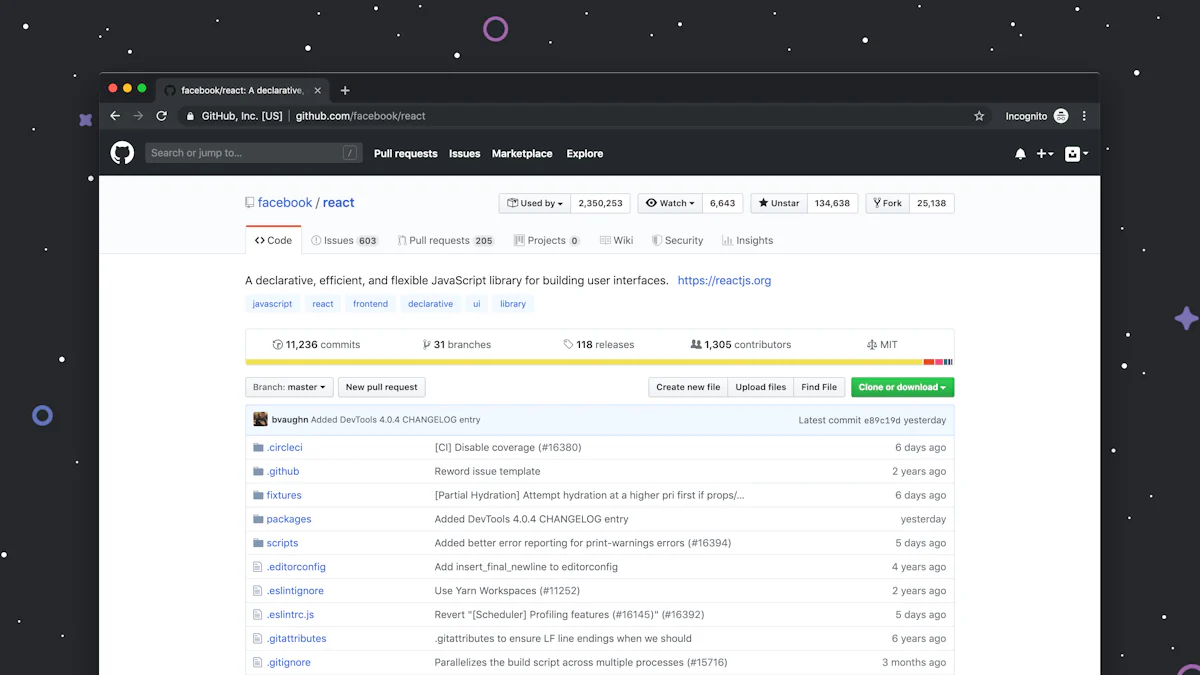
Welcome to the ultimate guide on GitHub Copilot (opens new window), the revolutionary AI coding assistant (opens new window) designed to enhance your programming experience. As a student, leveraging GitHub Copilot can significantly boost your coding efficiency and proficiency. This comprehensive guide will walk you through the ins and outs of GitHub Copilot, ensuring you make the most out of this powerful tool.
In today's fast-paced digital world, having a reliable coding companion like GitHub Copilot is invaluable for students aiming to excel in their programming endeavors. This guide will provide you with step-by-step instructions, tips, and insights to unlock the full potential of GitHub Copilot.
Whether you're a novice coder (opens new window) looking to improve your skills or an experienced programmer seeking to streamline your workflow, this guide is tailored to cater to your needs. Let's dive into the world of GitHub Copilot together and unlock a realm of endless possibilities in coding!
# How to Access GitHub Copilot
To begin your journey with GitHub Copilot, the first step is setting up a GitHub Student Account. This process involves a straightforward Verification Process to confirm your student status, followed by enabling GitHub Copilot for seamless integration into your coding environment.
Once your student account is verified, accessing GitHub Copilot for free becomes a reality through two primary avenues. The first method is utilizing the GitHub Student Developer Pack (opens new window), a comprehensive package offering exclusive benefits to students. By availing this pack, you unlock access to a myriad of tools, including the invaluable GitHub Copilot.
Alternatively, you can explore the offerings on the GitHub Education Website (opens new window), where students are presented with an array of resources tailored to enhance their learning experience. Here, you can find detailed information on how to leverage GitHub Copilot effectively and maximize its potential in your coding projects.
By following these steps diligently, you pave the way for a smoother coding journey enriched by the innovative capabilities of GitHub Copilot. Embrace this opportunity to elevate your programming skills and accelerate your development process with this cutting-edge AI assistant at your fingertips.
# Benefits of GitHub Copilot for Students
# Enhancing Coding Skills
Mastering coding skills is essential for every student aspiring to excel in the field of programming. With GitHub Copilot by your side, you can enhance your coding proficiency like never before. By providing real-time code suggestions tailored (opens new window) to your specific needs, GitHub Copilot acts as a personalized coding mentor, guiding you through the intricacies of various programming languages. Embrace this innovative tool to receive instant feedback on your code and explore new languages effortlessly.
# Saving Time
Time is of the essence for students juggling multiple tasks and deadlines. GitHub Copilot streamlines your coding process by offering faster solutions and reducing errors along the way. Experience the efficiency of faster coding with GitHub Copilot, allowing you to focus on refining your projects rather than getting stuck in mundane tasks. Say goodbye to time-consuming debugging sessions and welcome a smoother workflow with fewer interruptions.
# Additional Tips for Students
# Utilizing GitHub Copilot Chat (opens new window)
When it comes to seeking coding assistance and instant help, GitHub Copilot Chat serves as your go-to platform. By utilizing this feature, you can seamlessly interact with a programming-centric chatbot designed to address your coding queries promptly. Whether you're stuck on a complex algorithm or need clarification on a specific syntax, GitHub Copilot Chat is here to assist you every step of the way.
# Asking Coding Questions
When utilizing GitHub Copilot Chat, don't hesitate to ask any coding-related questions that come to mind. The chat interface is equipped with AI capabilities that enable it to understand and respond to a wide range of programming inquiries. From troubleshooting errors to conceptualizing code structures, feel free to engage with GitHub Copilot Chat for comprehensive support tailored to your needs.
# Getting Instant Help
One of the key advantages of GitHub Copilot Chat is its ability to provide instant help whenever you require it. Say goodbye to prolonged wait times for solutions or scouring through documentation for answers. With this interactive chat feature, you can receive immediate assistance on coding challenges, ensuring minimal disruptions to your workflow and enhancing your overall productivity.
# Exploring GitHub Copilot Features
Dive deeper into the world of GitHub Copilot by exploring its array of innovative features designed to elevate your coding experience. From intelligent code completion (opens new window) suggestions to handy code snippets (opens new window), GitHub Copilot offers a plethora of tools aimed at simplifying your development tasks and optimizing your coding efficiency.
# Code Completion
Experience the convenience of automated code completion with GitHub Copilot, which provides real-time suggestions tailored to your coding context. By predicting potential code snippets (opens new window) based on your input, this feature streamlines the coding process and minimizes manual effort, allowing you to focus on crafting high-quality code effortlessly.
# Code Snippets
Enhance your coding repertoire with an extensive library of code snippets available through GitHub Copilot. These pre-written segments of code cover a wide range of functionalities and programming languages, enabling you to expedite common coding tasks and explore new techniques efficiently. Leverage these ready-made snippets to boost your productivity and unlock creative possibilities in your projects.
Reflecting on the benefits of GitHub Copilot, it's evident that this AI coding assistant has the potential to significantly improve developer productivity (opens new window). By enhancing collaboration and enabling rapid iterations, GitHub Copilot fosters increased code review and integration, ultimately accelerating software development processes.
As proven by research on quantifying GitHub Copilot’s impact on developer productivity and happiness, it's clear that this tool plays a vital role in streamlining coding tasks and boosting efficiency. Embracing GitHub Copilot can lead to enhanced coding skills, time-saving solutions, and a more seamless workflow for students navigating the realm of programming.
Moving forward, as technology continues to evolve, leveraging tools like GitHub Copilot will be instrumental in shaping the future of coding education. By encouraging students to explore the capabilities of GitHub Copilot and stay updated on its latest developments, we pave the way for a more innovative and efficient coding landscape.