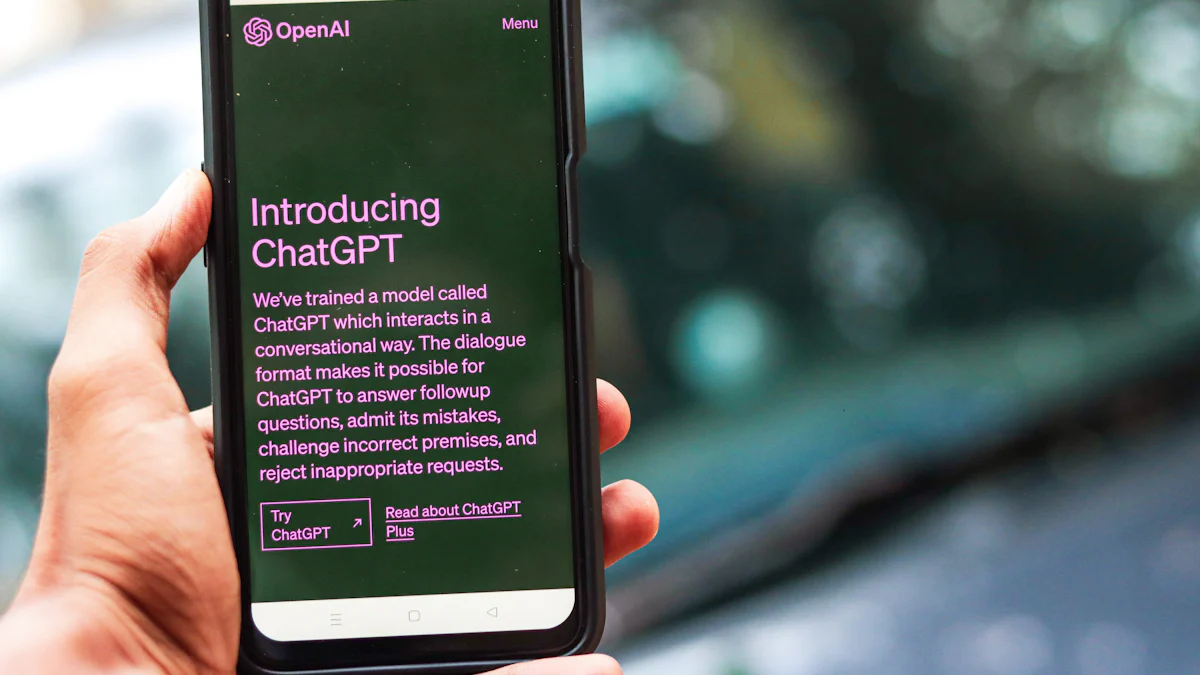
# Why Build a JavaScript Chatbot?
In today's digital landscape, the utilization of chatbots has surged significantly. The market size is projected to expand from $6.7 billion in 2023 to $8.43 billion in 2024, with a notable compound annual growth rate (CAGR) of 25.9%. This growth can be attributed to the cost efficiency in customer service, advancements in natural language processing, and enhanced customer engagement.
One of the key advantages of implementing a JavaScript chatbot lies in its ability to engage with users 24/7, providing seamless interaction and support round the clock. Moreover, these chatbots excel at automating tasks, thereby enhancing operational efficiency within various sectors.
When considering why JavaScript is an ideal choice for developing chatbots, factors such as accessibility and versatility come into play. JavaScript offers a wide range of libraries and frameworks that simplify the development process while ensuring compatibility with diverse web platforms.
By leveraging JavaScript for your chatbot project, you not only ensure ease of integration but also open doors to a myriad of possibilities for creating interactive and dynamic conversational experiences.
# Getting Started with Your JavaScript Chatbot
Now that you're ready to embark on the journey of creating your very own JavaScript chatbot, it's essential to set up your development environment correctly and choose the right platform for your project.
# Setting Up Your Development Environment
Before diving into the world of chatbot development, ensure you have the necessary tools and software at your disposal. JavaScript chatbot libraries (opens new window) play a crucial role in simplifying the development process. These libraries offer a wide range of options for building chatbots efficiently, providing pre-built components, NLP integration (opens new window), and support for voice-enabled chatbots and Chatbot APIs. By utilizing these libraries, developers can streamline coding processes and deliver superior user experiences.
Creating your project directory is the first step towards organizing your chatbot development workflow. Establishing a clear structure within your directory will help you manage files effectively and maintain a systematic approach throughout the development phase.
# Choosing a Chatbot Platform
When it comes to selecting a chatbot platform, consider popular platforms like Claudia Bot Builder and Botkit. These platforms offer benefits such as simplified chatbot development processes, visual conversation builders, and support for multiple messaging platforms. The choice of platform significantly impacts the scalability and functionality of your chatbot. By opting for platforms that align with your project requirements, you can enhance user interaction and create engaging conversational experiences.
Remember, the platform you choose matters as it influences how seamlessly you can integrate various features into your chatbot. Whether you aim to build a customer service bot or an e-commerce assistant, selecting the right platform sets the foundation for a successful chatbot deployment.
Incorporate these insights into setting up your development environment and choosing a suitable chatbot platform to kickstart your JavaScript chatbot project effectively.
# Designing the Conversation Flow
When embarking on the journey of creating a JavaScript chatbot, designing a seamless conversation flow is paramount. This entails mapping out your chatbot's personality and structuring the dialogue to ensure a cohesive user experience.
# Mapping Out Your Chatbot's Personality
To engage users effectively, it's crucial to decide on the tone and style of your chatbot. The key to fostering user interaction lies in crafting a personality that resonates with your target audience. By aligning the chatbot's demeanor with the brand identity, you can establish a relatable and engaging conversational experience.
Creating a character for your chatbot adds a human touch to interactions, enhancing user engagement and fostering emotional connections. Whether your chatbot exudes professionalism or adopts a casual tone, maintaining consistency in its personality is essential for building rapport with users.
# Structuring the Dialogue
In developing the conversation flow, adhere to basic principles of chatbot conversations while incorporating state machines (opens new window) for handling complex flows efficiently. Managing user navigation across dialogs ensures users can achieve their goals seamlessly, even in non-linear interactions.
A chatbot conversation flow functions as a decision tree guiding users (opens new window) through their journey on a website. By employing natural phrasing and logical conversational structures akin (opens new window) to human-to-human interactions, you enhance user satisfaction and streamline communication processes.
Remember, conversation design encompasses not only using natural language but also creating logically sound flow designs that capture the entire user experience. By aligning with user expectations and bot objectives, you can craft an intuitive dialogue structure that enhances user engagement and fosters meaningful interactions.
# Testing and Deploying Your Chatbot
After crafting the conversation flow for your JavaScript chatbot, the next crucial steps involve testing its functionality and preparing for deployment. This phase ensures that your chatbot operates seamlessly and delivers a satisfying user experience.
# Debugging (opens new window) and Making Adjustments
During the testing phase, you may encounter common issues that require troubleshooting to enhance your chatbot's performance. One prevalent challenge is ensuring that the chatbot interprets user inputs accurately. By fine-tuning your chatbot's responses based on real-time interactions, you can address misunderstandings and improve conversational outcomes.
JavaScript chatbot libraries play a pivotal role in debugging by offering pre-built components and functionalities. These libraries provide natural language processing (NLP) (opens new window) integration, enabling your chatbot to understand and respond effectively to diverse user queries. Additionally, leveraging artificial intelligence (AI) (opens new window) capabilities within these libraries empowers your chatbot to learn from interactions and refine its responses over time.
# Launching Your JavaScript Chatbot
Choosing the right platform for deploying your chatbot is essential for reaching your target audience effectively. Consider factors such as scalability, integration capabilities, and user accessibility when selecting a deployment platform. Whether you opt for web-based platforms like Heroku (opens new window) or messaging platforms like Facebook Messenger (opens new window), ensure compatibility with your chatbot's features and functionalities.
Monitoring your deployed chatbot is crucial post-launch to track performance metrics, user engagement levels, and identify areas for improvement. Regularly updating your chatbot with new features or responses enhances its relevance and sustains user interest over time.
By focusing on debugging issues efficiently and selecting an optimal deployment platform, you pave the way for a successful launch of your JavaScript chatbot into the digital realm.