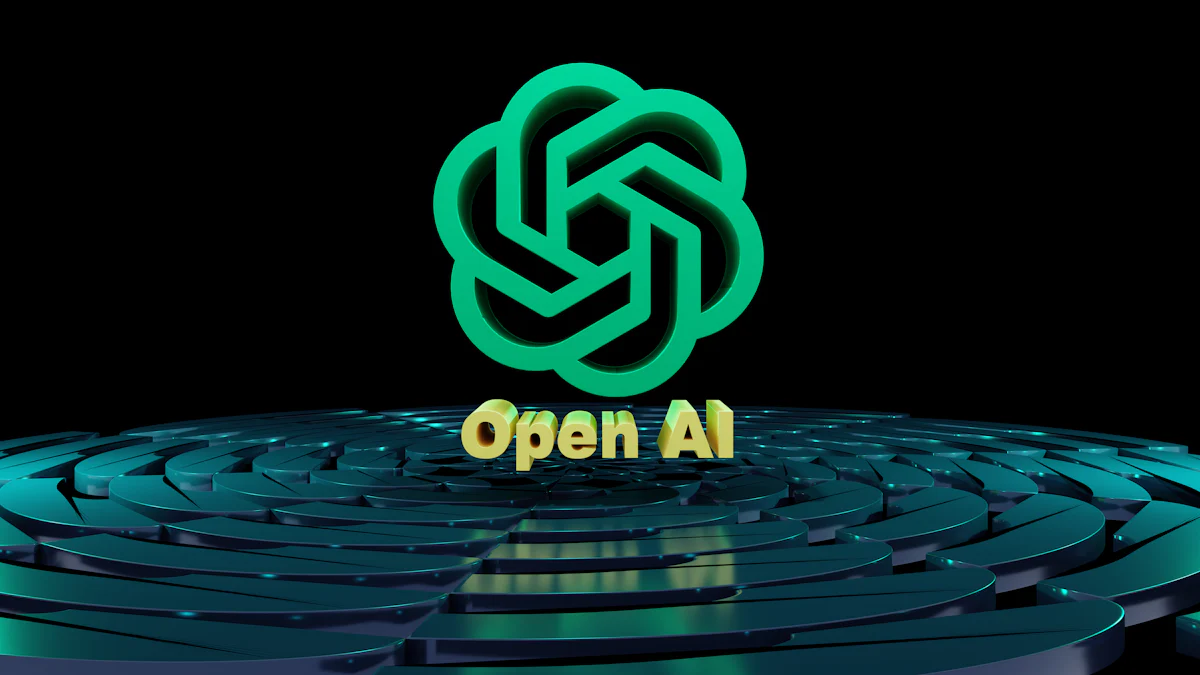
In today's AI-driven landscape (opens new window), Copilot and ChatGPT (opens new window) stand out as powerful tools revolutionizing user experiences. ChatGPT, developed by OpenAI, masters Natural Language Processing (NLP) (opens new window) with finesse, crafting text that mirrors human speech effortlessly. On the other hand, Microsoft Copilot (opens new window) seamlessly integrates generative AI (opens new window) into your browsing experience, offering a digital assistant across various Microsoft platforms. This blog aims to dissect the nuances in the Copilot vs ChatGPT debate, highlighting the differences between these two giants in the AI realm.
# User Interface
When comparing Copilot and ChatGPT in terms of user interface, the design and layout play a crucial role in determining the overall user experience.
# Design and Layout
# Copilot Interface
The Copilot interface is structured with a focus on functionality, offering a comprehensive set of tools within easy reach. Users navigate through a workspace that is tailored for coding tasks, providing a seamless environment for developers to enhance their workflow efficiently.
# ChatGPT Interface
Conversely, the ChatGPT interface emphasizes simplicity and clarity (opens new window). It presents users with a clean and intuitive layout that promotes ease of interaction. The design prioritizes user engagement, ensuring that individuals can effortlessly communicate with the AI model to generate text-based outputs.
# Ease of Use
# Copilot Usability
Copilot excels in usability by streamlining complex coding processes into manageable steps. Its intuitive features guide users through code generation, making it accessible even for those with limited programming experience. The platform's interactive nature fosters collaboration between developers and the AI assistant.
# ChatGPT Usability
On the other hand, ChatGPT offers unparalleled ease of use (opens new window) for generating human-like text responses. Its straightforward interface allows users to input queries naturally, receiving coherent and contextually relevant outputs in return. The simplicity of interaction enhances user satisfaction and encourages continued engagement with the tool.
In essence, while Copilot focuses on providing advanced coding support through its intricate interface, ChatGPT prioritizes user-friendly interactions to facilitate seamless communication between individuals and AI models.
# Functionality
# Core Features
When delving into the core features of Copilot and ChatGPT, distinct capabilities emerge that cater to diverse user needs.
# Copilot Features
Microsoft Copilot boasts a robust set of features tailored to streamline coding tasks within the Microsoft 365 ecosystem. By leveraging tenant data (opens new window) and AI technologies, Copilot enhances productivity by providing personalized assistance to users. Its integration with Microsoft Graph (opens new window) enables contextual responses, empowering team members to collaborate seamlessly across various projects.
# ChatGPT Features
Conversely, ChatGPT shines in its versatility, offering a wide array of applications beyond coding support. As a generative AI tool, ChatGPT excels in content creation, customer service interactions (opens new window), and research endeavors. With its generalized approach and OpenAI technology (opens new window), ChatGPT inspires users with creative outputs while facilitating efficient communication in diverse scenarios.
# Performance
Analyzing the performance metrics of Copilot and ChatGPT reveals nuanced differences in their operational efficiency.
# Copilot Performance
Microsoft Copilot's performance is geared towards enhancing productivity and efficiency within the Microsoft 365 suite. By contextualizing responses based on tenant data and user interactions, Copilot ensures personalized assistance tailored to individual preferences (opens new window). Its focus on boosting team collaboration through intelligent suggestions sets it apart as a valuable asset for optimizing workflow processes (opens new window).
# ChatGPT Performance
On the other hand, ChatGPT's performance excels in generating human-like text outputs across various domains. With a broader scope of applications ranging from content creation (opens new window) to customer service support, ChatGPT showcases adaptability and creativity in its responses. Leveraging OpenAI technology, ChatGPT delivers contextually relevant outputs that resonate with users seeking versatile solutions.
# Cost and Accessibility
# Pricing Models
# Copilot Pricing
When considering Copilot pricing, users can access this AI-driven assistant as an add-on within the Microsoft 365 suite. The cost structure varies depending on the specific version of the Microsoft 365 plan (opens new window) utilized. By integrating Copilot into their existing Microsoft ecosystem, users can leverage its advanced features to enhance productivity and streamline workflow processes effectively.
# ChatGPT Pricing
In contrast, ChatGPT offers a more accessible pricing model for users across different Microsoft 365 plans. Specifically, Bing Chat Enterprise is provided at no additional charge for individuals (opens new window) with Microsoft 365's E3, E5, Business Premium, and Business Standard plans. This affordability ensures that a wide range of users can benefit from the capabilities of ChatGPT without incurring extra costs.
# Availability
# Copilot Accessibility
Microsoft Copilot caters to users within the Microsoft ecosystem, offering seamless accessibility through various access points. As an AI-driven assistant designed to enhance user experiences within Microsoft platforms, Copilot ensures that individuals can easily integrate its functionalities into their daily workflows. This accessibility fosters user engagement and promotes efficient collaboration between team members.
# ChatGPT Accessibility
Similarly, ChatGPT prioritizes accessibility by providing a user-friendly interface (opens new window) that accommodates diverse workplace scenarios. With its versatile applications and compatibility across multiple devices, ChatGPT ensures that users can interact with the AI model effortlessly. Whether generating text-based outputs or engaging in customer service interactions, ChatGPT remains readily available to meet various user needs.
In deciding between Copilot and ChatGPT, businesses must consider their unique operational needs (opens new window). The choice should align with specific workflow requirements to maximize efficiency and productivity. Microsoft Copilot offers reasonable pricing compared to other AI platforms, providing value in enhancing creativity (opens new window) and streamlining processes. This article conducts a thorough comparison of GitHub Copilot and ChatGPT, aiding users in making informed decisions.