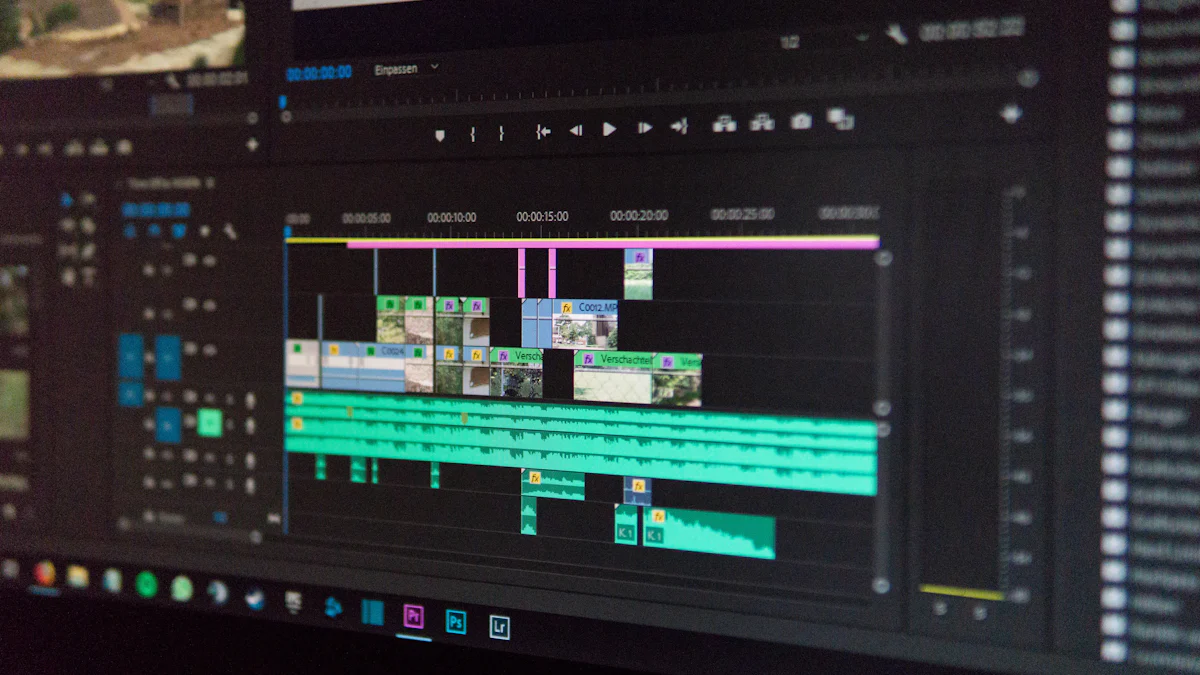
After Effects (opens new window), a powerful software for creating visual effects (opens new window) and motion graphics (opens new window), has revolutionized the industry. Video Copilot (opens new window), founded by Andrew Kramer, stands out as a premier platform offering free tutorials and innovative tools for mastering After Effects. Understanding the significance of honing your skills in After Effects through Video Copilot is crucial for aspiring visual effects artists and motion graphics designers.
# Tips for Using Video Copilot Tutorials
When delving into the vast sea of Video Copilot tutorials, it's essential to navigate strategically to maximize your learning experience.
# Finding the Right Tutorials
For beginners, starting with foundational tutorials can lay a solid groundwork for future projects. These Beginner Tutorials provide step-by-step guidance on basic techniques and tools within After Effects. As you progress, exploring Advanced Tutorials can challenge your skills and expand your creative horizons.
# Applying Tutorial Techniques
To truly master the art of visual effects and motion graphics, consistency is key. Practice Regularly to reinforce newly acquired skills and ensure retention. Additionally, don't shy away from Experimenting with Variations of the techniques learned in tutorials. This hands-on approach can lead to innovative solutions and unique effects in your projects.
By carefully selecting tutorials that align with your skill level and interests, you can effectively enhance your proficiency in After Effects through Video Copilot's expert guidance.
# Maximizing Video Copilot Plugins
To fully leverage the capabilities of Video Copilot in enhancing your After Effects projects, it is essential to explore and utilize their array of plugins effectively.
# Essential Plugins
Element 3D (opens new window): A groundbreaking plugin by Video Copilot that allows for seamless integration of 3D objects directly into After Effects compositions. With Element 3D, artists can create stunning visuals with realistic textures and lighting, elevating the overall quality of their work.
Optical Flares (opens new window): Another indispensable plugin offered by Video Copilot that specializes in creating dynamic lens flares and light effects. By incorporating Optical Flares into your projects, you can add a touch of realism and visual interest, making your compositions visually captivating.
# Integrating Plugins into Projects
When it comes to maximizing the potential of these plugins, focusing on Workflow Optimization is key. Streamlining your workflow through efficient use of plugins can significantly reduce production time while maintaining high-quality results.
Furthermore, by strategically implementing plugins like Element 3D and Optical Flares, you can significantly enhance the visual appeal of your projects. Whether it's adding depth with 3D elements or infusing cinematic flair with dynamic lens effects, these plugins offer endless possibilities for creative expression.
By mastering the art of integrating essential plugins from Video Copilot into your After Effects workflow, you can elevate your projects to new heights and captivate audiences with visually stunning compositions.
# Engaging with the Video Copilot Community
Engagement with the Video Copilot community is a valuable opportunity to connect with like-minded individuals, share insights, and gain inspiration for your projects.
# Participating in Forums
When participating in forums, enthusiasts can ask questions to clarify doubts, seek advice on complex techniques, and engage in meaningful discussions. By actively sharing projects, artists can showcase their creativity, receive constructive feedback, and contribute to a collaborative environment that fosters growth and learning.
# Following Social Media Channels
By following Video Copilot's YouTube channel, users gain access to a plethora of tutorials, behind-the-scenes content, and updates on the latest tools and plugins. The channel serves as a hub for visual effects enthusiasts to stay informed about industry trends and interact with a diverse community of creators. Additionally, engaging with Video Copilot on Instagram and Facebook provides an avenue to explore captivating visuals, stay connected with the community, and discover new techniques shared by fellow artists.
- In summary, mastering After Effects with Video Copilot's expert tips involves strategic tutorial selection and efficient plugin integration. By exploring Video Copilot's resources, artists can enhance their skills and create visually captivating projects. Encouraging exploration of Video Copilot's offerings can lead to continuous growth and innovation in visual effects and motion graphics. Ultimately, the journey of mastering After Effects is a rewarding experience that opens doors to endless creative possibilities.