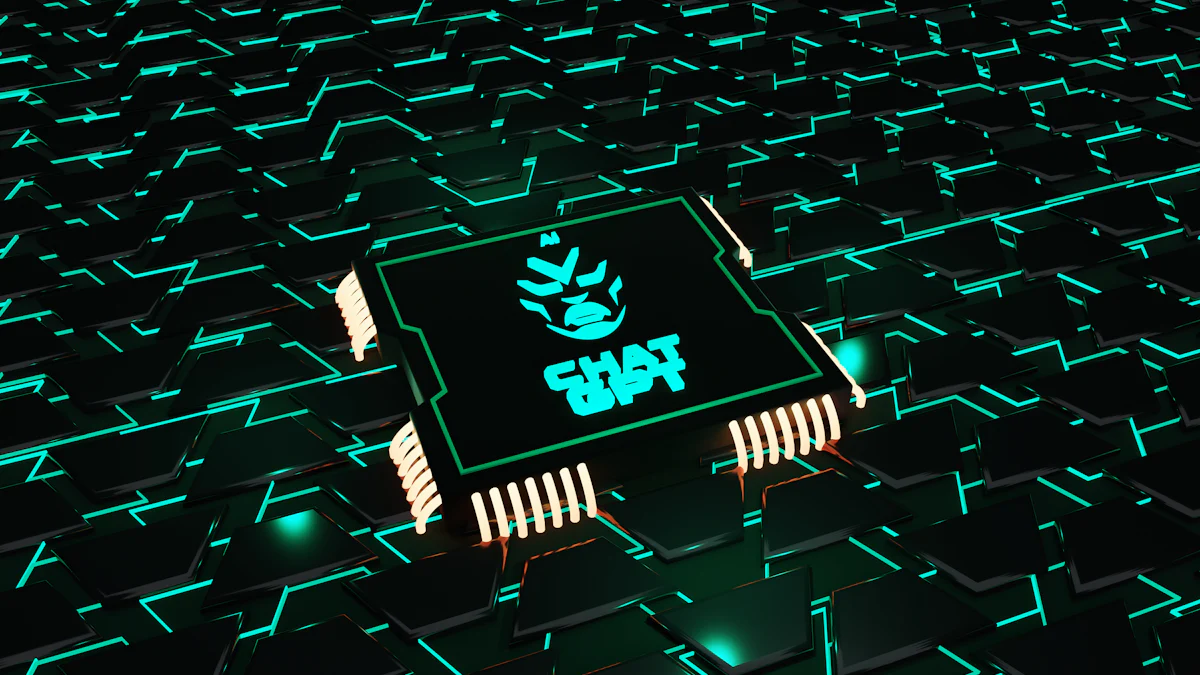
AutoGen with GPT-4o (opens new window) ushers in a new era of AI development, merging cutting-edge technologies for unparalleled results. Mastering these tools is not just advantageous; it's essential for staying ahead in the AI landscape. This guide will delve into the intricacies of AutoGen with GPT-4o (opens new window), equipping you with the expertise to create advanced AI agents seamlessly.
# Understanding AutoGen with GPT-4o
When delving into AutoGen, one discovers a tool that simplifies the development of LLM-powered multi-agent systems for various applications. This platform, supporting all LLMs from OpenAI like GPT-3.5 and GPT-4 (opens new window), aims to make end users' lives easier by assisting with their tasks. Moreover, AutoGen is a project developed by Microsoft (opens new window) that enables the creation of large language model applications. Users can create numerous AI agents and have them collaborate seamlessly.
# What is AutoGen?
# Features of AutoGen
Creation of custom AI agents effortlessly
Support for various OpenAI LLMs like GPT-3.5 and GPT-4
Seamless collaboration among multiple AI agents
# Benefits of using AutoGen
Enhanced flexibility in agent development
Simplified task assistance for end users
Collaborative work environment for AI agents
# Introduction to GPT-4o
# Key capabilities of GPT-4o
Advanced text generation capabilities
Improved contextual understanding for better responses
Enhanced performance in long-form content creation
# How GPT-4o enhances AutoGen
GPT-4o serves as a powerful addition to AutoGen, elevating its capabilities in creating advanced AI agents with unparalleled proficiency. By integrating GPT-4o with AutoGen, developers can harness cutting-edge technologies to enhance the performance and versatility of their AI projects.
# Setting Up AutoGen with GPT-4o
To begin the journey of integrating AutoGen with GPT-4o, users must first ensure their systems meet the necessary requirements for a seamless installation process. This section outlines the essential steps to set up AutoGen and GPT-4o effectively.
# Installation Process
# System Requirements
Verify that your system meets the minimum specifications to run AutoGen and GPT-4o smoothly.
Ensure sufficient RAM and processing power to support the functionalities of both tools.
Check for any additional software dependencies required for successful installation.
# Step-by-step Installation Guide
Download the latest versions of AutoGen and GPT-4o from their respective official websites.
Follow the installation wizard instructions carefully to install AutoGen on your system.
Once AutoGen is successfully installed, proceed to integrate GPT-4o by following the provided guidelines.
Configure the settings as needed during the installation process to optimize performance.
# Initial Configuration
# Configuring Settings
Access the settings menu within AutoGen to customize preferences according to your project requirements.
Adjust parameters such as language models, response lengths, and collaboration settings based on your AI development needs.
# Integrating GPT-4o with AutoGen
Navigate to the integration section in AutoGen where you can seamlessly connect GPT-4o with a few simple clicks.
Ensure proper authentication and permissions are granted for a secure integration process.
By meticulously following these steps, developers can establish a robust foundation for leveraging the combined power of AutoGen with GPT-4o, setting the stage for advanced AI agent development.
# Advanced Techniques and Best Practices
In the realm of AI development, mastering advanced techniques and best practices is paramount to AutoGen with GPT-4o utilization. By delving into the intricacies of developing advanced AI agents, developers can harness the full potential of these cutting-edge technologies.
# Developing Advanced AI Agents
When utilizing AutoGen Studio 2.0 (opens new window), developers gain access to a comprehensive toolset that streamlines the creation of sophisticated AI agents. This platform offers a myriad of features, including:
Skills Enhancement: Leveraging AutoGen Studio 2.0 allows developers to enhance their skills in creating intricate AI models tailored to specific tasks.
Multi-Agent Collaboration: Facilitating seamless collaboration among multiple AI agents, fostering a dynamic environment for enhanced productivity.
Real-World Applications: Providing real-world applications for advanced AI agent development, enabling developers to explore diverse use cases and scenarios.
Implementing validation processes is crucial in ensuring the accuracy and reliability of AI agents. By incorporating rigorous validation mechanisms, developers can refine their models and optimize performance effectively.
# Optimizing Performance
To achieve optimal performance levels, developers should consider the following tips for better control over their AI projects:
Utilize efficient coding practices to streamline operations and enhance overall performance.
Implement regular testing procedures to identify and address any potential issues promptly.
Leverage performance monitoring tools to track system metrics and make informed decisions for optimization.
Troubleshooting common issues is an integral part of maintaining a robust AI development environment. By proactively addressing challenges that may arise, developers can mitigate disruptions and ensure smooth project progression.
In a recent case study using the HumanEval benchmark (opens new window), researchers demonstrated how adaptive use of multiple GPT models led to higher accuracy rates (from 68% to 90%) (opens new window) and lower inference costs (by 18%) compared to using GPT-4 solely for coding tasks. This exemplifies the significance of implementing advanced techniques and best practices when leveraging AutoGen with GPT-4o for AI development endeavors.
AutoGen revolutionizes AI development (opens new window) by simplifying the creation of LLM-powered multi-agent systems for diverse applications. Testimonials highlight its role (opens new window) in optimizing and automating large language models, offering customizable agents that streamline tasks effortlessly. With features like code execution and open interpreter, AutoGen empowers developers to explore endless possibilities in AI agent development (opens new window). Embrace the future of AI with AutoGen with GPT-4o, where innovation meets efficiency for unparalleled advancements in artificial intelligence.