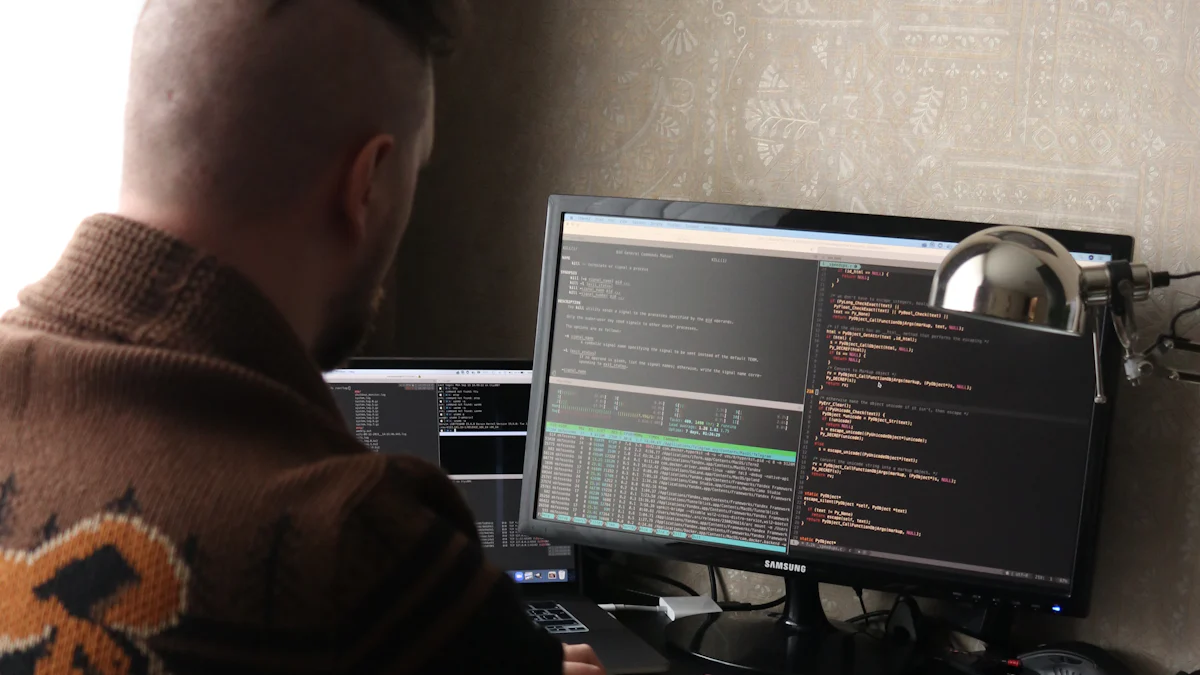
AWS Copilot is a powerful tool that simplifies containerized application deployment (opens new window) on AWS. For developers, it offers a streamlined approach to building and releasing applications without the hassle of managing infrastructure complexities. The guide's structure will walk you through installation, setup, deployment, and management steps using AWS Copilot. Let's dive into the world of efficient application deployment with ease.
# Getting Started with AWS Copilot
To begin your journey with AWS Copilot, the first step is to ensure that your system meets the necessary requirements for installation. This ensures a smooth setup process without any compatibility issues.
# Installation
# System Requirements
Operating System: Compatible with Windows, macOS, and Linux distributions
Docker (opens new window) Engine: Version 19.03 or higher for containerization
AWS Account: Access to AWS services for deployment
# Installation Steps
Download AWS Copilot CLI: Obtain the latest version from the official source.
Install Dependencies: Ensure all required dependencies are met before proceeding.
Execute Installation Command: Run the installation command based on your operating system.
Once you have successfully installed AWS Copilot, the next phase involves setting up essential configurations to integrate it seamlessly with your AWS environment.
# Initial Setup
# Configuring AWS CLI
Access Management Console: Log in to your AWS account through the management console.
Create IAM (opens new window) User: Generate an IAM user with appropriate permissions for Copilot operations.
Configure CLI Credentials: Set up access keys and configure them using the
aws configurecommand.
# Setting Up AWS Copilot
Initialize Copilot Environment: Start by initializing a new environment within Copilot.
Select Project Type: Choose the type of project you will be working on (e.g., web service, backend service).
Define Service Requirements: Specify service configurations like CPU, memory, and networking details.
By following these steps diligently, you will lay a solid foundation for leveraging the capabilities of AWS Copilot (opens new window) effectively in your containerized application deployment workflow.
# Deploying Applications
When it comes to deploying applications using AWS Copilot, the process is streamlined and efficient. Whether you are creating a new application or deploying an existing one, AWS Copilot simplifies the deployment workflow, making it easier for developers to manage their containerized applications seamlessly.
# Creating a New Application
# Using Dockerfile
To create a new application with AWS Copilot, start by defining your application's specifications in a Dockerfile. This file contains instructions on how to build and run your application within a container environment. By utilizing a Dockerfile, developers can ensure consistency and reproducibility in their application deployments.
# Initializing the Application
Once you have defined your application's requirements in the Dockerfile, the next step is to initialize the application using AWS Copilot. This initialization process sets up the necessary configurations for deploying your application to AWS services like AWS App Runner (opens new window) or Amazon ECS (opens new window). By following this step, you establish a solid foundation for launching your containerized application efficiently.
# Deploying to AWS
# Using AWS App Runner
Deploying your application to AWS App Runner with AWS Copilot is straightforward and hassle-free. With just a few commands, you can package and deploy your containerized application to App Runner, allowing you to focus on building and releasing your services without worrying about infrastructure management complexities.
# Using Amazon ECS
For those looking to deploy their applications on Amazon ECS, AWS Copilot provides seamless integration with ECS services. By leveraging Copilot CLI, developers can easily deploy their containerized applications on ECS clusters, ensuring scalability (opens new window) and reliability in their deployments.
By utilizing AWS Copilot for deploying applications, developers can streamline their deployment processes while focusing on building innovative solutions for various use cases across different industries.
# Managing Applications
As developers progress in their containerized application journey with AWS Copilot, the management of applications becomes a crucial aspect to ensure scalability and efficiency in deployment processes. AWS Copilot simplifies the task of managing services by providing seamless options for scaling services and integrating databases and secrets into applications.
# Scaling Services
# Adding Microservices (opens new window)
When the need arises to expand the capabilities of an application, developers can easily add new microservices using AWS Copilot. By leveraging the CLI tool, developers can efficiently introduce additional microservices to their existing applications, enhancing functionality and performance without intricate setup procedures.
# Scaling Existing Services
To accommodate varying workloads or increased demand, scaling existing services is essential. With AWS Copilot, developers can effortlessly scale their services based on predefined configurations. This streamlined process allows for dynamic adjustments to service capacity, ensuring optimal performance and resource utilization within the application environment.
# Integrating Databases and Secrets
# Adding Databases
Incorporating databases into containerized applications is simplified with AWS Copilot. Developers can seamlessly add databases to their services using the CLI tool, enabling efficient data management and storage capabilities within the application architecture. This integration ensures that applications have access to persistent data resources for enhanced functionality.
# Injecting Secrets
Securing sensitive information within applications is vital for maintaining data privacy and integrity. AWS Copilot facilitates the injection of secrets into services, allowing developers to securely manage confidential information such as API keys or passwords. By utilizing this feature, developers can enhance the security posture of their applications while adhering to best practices for handling sensitive data.
By effectively managing applications with AWS Copilot, developers can streamline operational tasks, enhance scalability, and improve overall application performance in a cloud-native environment.
AWS Copilot simplifies the deployment of containerized applications (opens new window) on AWS, streamlining the process for developers.
Deployment and management steps are made efficient with Copilot CLI, allowing for easy scaling and integration of services.
Developers are encouraged to explore further features of AWS Copilot to enhance their application deployment experience.