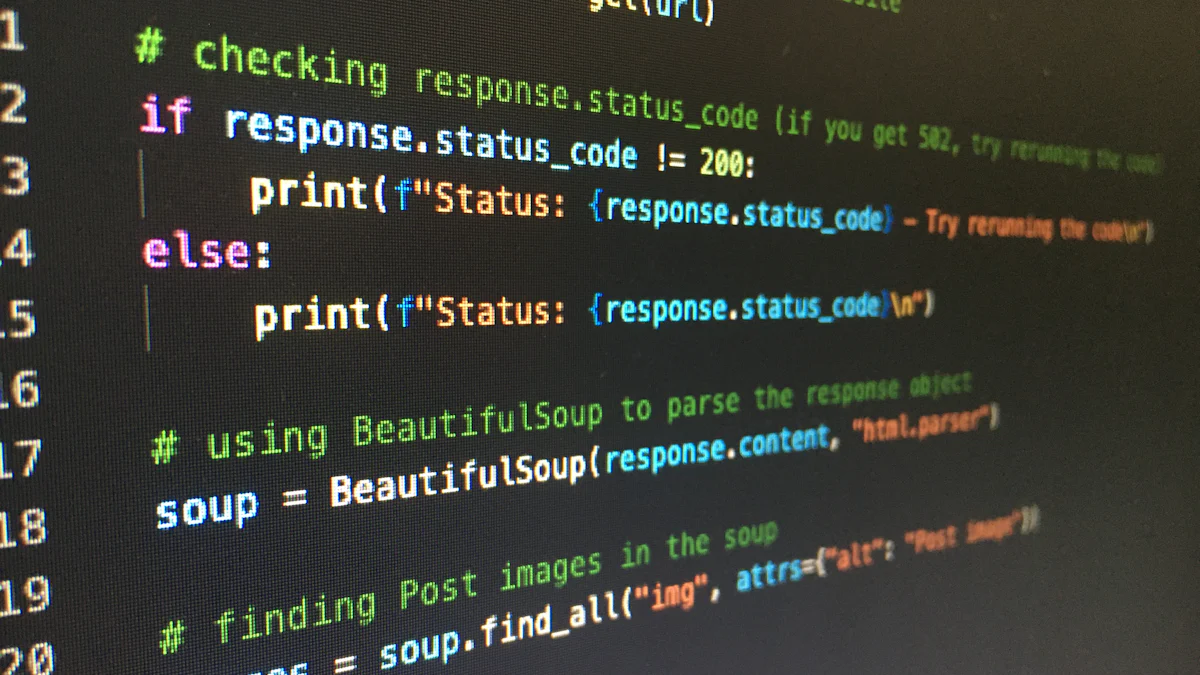
GitHub Copilot (opens new window) is a revolutionary AI tool that assists developers in writing code swiftly and efficiently. Integrating Copilot Python with Python can significantly enhance the coding experience (opens new window), making tasks more manageable and boosting productivity. This blog will delve into the seamless integration process, highlighting key steps to set up GitHub Copilot and maximize its benefits for Python development. Let's explore how this dynamic duo can streamline your coding workflow and elevate your programming skills.
# Setting Up GitHub Copilot
# Installation Process
# Prerequisites
To begin the installation process of GitHub Copilot, ensure that your Visual Studio Code (opens new window) is up-to-date. Verify that you have a stable internet connection to download the necessary files seamlessly.
# Step-by-step installation
Open Visual Studio Code and navigate to the Extensions tab.
Search for "GitHub Copilot" in the Extensions Marketplace.
Click on "Install" to initiate the installation process.
Once installed, restart Visual Studio Code to activate GitHub Copilot effectively.
# Configuration
# Initial setup
After successful installation, access the settings of GitHub Copilot within Visual Studio Code. Customize your preferences according to your coding style and requirements for a personalized experience.
# Customizing settings
Access the Settings menu in Visual Studio Code.
Locate the GitHub Copilot settings section.
Adjust parameters such as code suggestions, AI assistance levels, and theme integration based on your workflow needs.
Save your configurations to optimize GitHub Copilot for Python development tasks efficiently.
# Integrating Copilot with Python
# Copilot Python Integration
Enabling Copilot in VS Code is the initial step towards leveraging its capabilities for Python development. By activating this feature, developers can access real-time AI suggestions tailored to their coding needs. Writing Python code with Copilot becomes more intuitive and efficient as the tool provides contextual recommendations, enhancing the overall coding experience.
# Advanced Features
Utilizing code suggestions from GitHub Copilot enhances developer productivity by offering accurate and relevant code snippets. These suggestions streamline the coding process, enabling developers to focus on higher-level tasks. Moreover, docstring generation (opens new window) by Copilot simplifies documentation creation for Python functions, ensuring clarity and consistency in codebases.
GitHub Copilot's Impact on Developer Productivity and Happiness
Improved developer satisfaction: GitHub Copilot's AI-driven assistance reduces manual effort (opens new window), leading to increased developer satisfaction.
Conserved mental energy: By providing intelligent code suggestions, Copilot minimizes cognitive load, allowing developers to concentrate on problem-solving.
Enhanced developer experience: The seamless integration of GitHub Copilot with Python fosters a positive development environment (opens new window), promoting creativity and innovation.
By integrating GitHub Copilot with Python, developers can unlock a myriad of benefits that enhance their coding workflow and proficiency. From streamlined code generation to improved documentation practices, Copilot serves as a valuable companion for Python development tasks.
# Tips for Effective Use
# Maximizing Productivity
# Utilize Shortcuts
By incorporating keyboard shortcuts (opens new window) into your workflow, you can expedite the coding process. GitHub Copilot offers a range of shortcut commands that enable quick access to essential functions. These shortcuts help in navigating through code sections swiftly and executing commands efficiently. By mastering these shortcuts, developers can save valuable time and enhance their overall productivity.
# Leverage AI Suggestions
Harness the power of AI-driven suggestions provided by GitHub Copilot to optimize your coding experience. The tool's intelligent recommendations streamline code generation and offer valuable insights during development. By embracing these suggestions, developers can improve code quality, explore new coding techniques, and boost their efficiency. Embracing AI assistance enhances the overall development workflow and fosters continuous learning.
# Common Pitfalls
# Avoid Over-Reliance
While GitHub Copilot is a powerful ally in coding tasks, it is essential to avoid over-reliance on its suggestions. Developers should maintain a balance between leveraging Copilot's assistance and exercising their problem-solving skills. Overdependence on AI-generated code may hinder creativity and critical thinking in programming tasks.
# Ensure Code Quality
Prioritize code quality by reviewing and refining the output generated by GitHub Copilot. While the tool offers valuable support, developers must validate the accuracy and efficiency of the suggested code snippets (opens new window). Conduct thorough testing, ensure adherence to coding standards (opens new window), and refine the generated code to meet project requirements effectively.
Incorporating these tips into your workflow will not only enhance your proficiency with GitHub Copilot but also elevate your coding skills for Python development tasks. Striking a balance between utilizing AI assistance and maintaining coding standards is key to maximizing the benefits of this innovative tool.
GitHub Copilot simplifies the integration process by offering intuitive steps for setup and configuration, ensuring a seamless transition into Python development tasks.
The benefits of using Copilot with Python are vast, from generating accurate code snippets to enhancing documentation practices, ultimately improving coding efficiency and quality.
Developers are encouraged to explore further features of Copilot to maximize its potential in streamlining workflows and boosting productivity effectively.
Witness firsthand how Copilot can accelerate unit test generation (opens new window) and facilitate the creation of complex code structures effortlessly.
Embrace Copilot's capabilities to swiftly generate functional classes and witness its prowess in handling extensive lines of code efficiently.
Remember, mastering Copilot opens doors to enhanced coding experiences and elevated programming skills for Python developers globally.