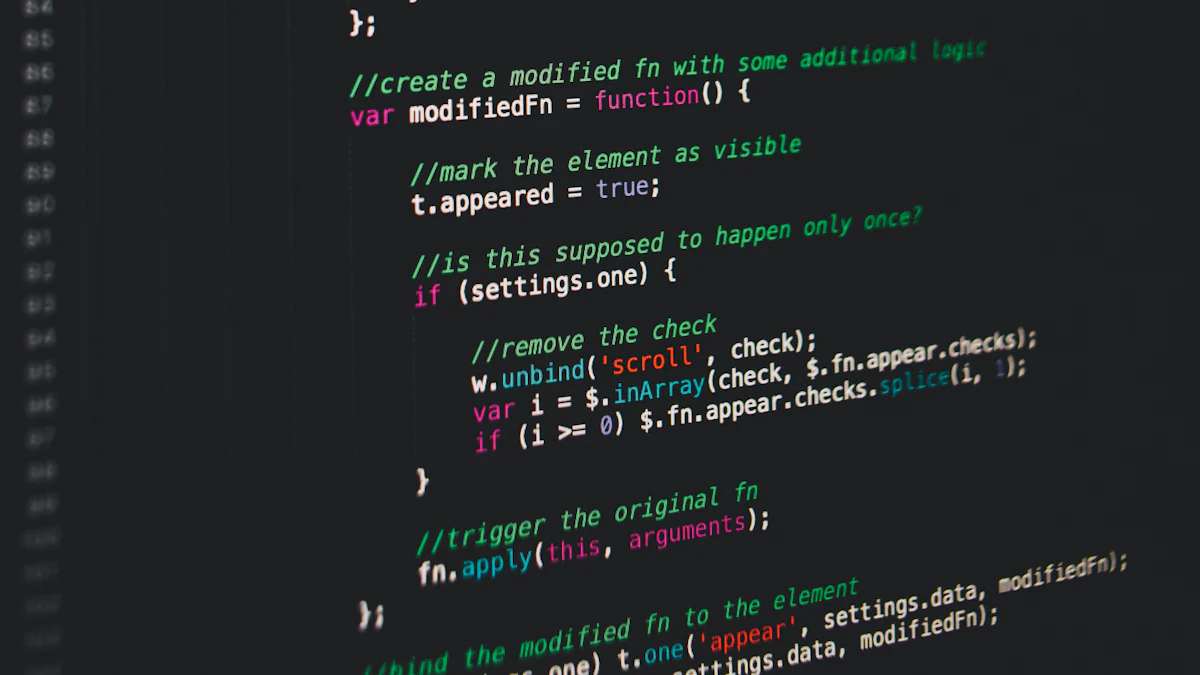
KNN regression sklearn (opens new window) is a fundamental concept in machine learning, where predictions are made based on the mean of the k nearest data points. This method, also known as K-Nearest Neighbors Regression (opens new window), plays a crucial role in predictive modeling. Leveraging the power of sklearn and Python, knn regression sklearn offers a versatile approach to handling regression tasks efficiently.
# Understanding KNN Regression
In KNN Regression, the algorithm predicts the target value by calculating the mean of the nearest k neighbors in the training set. This method stands out from other regression techniques as it returns the mean of the closest neighbors, offering a unique approach to regression tasks. Unlike Linear Regression, which is known for its speed, KNN Regression may be comparatively slower due to its neighbor-based prediction mechanism.
When exploring KNN Regression, understanding its basic concept and applications is crucial:
# Definition and Basic Concept
KNN Regression calculates predictions based on the average of the closest data points.
This technique is particularly useful when there are no assumptions about data distribution.
# Applications of KNN Regression
It is commonly used in predictive modeling for both regression and classification tasks.
The algorithm finds nearby training samples to predict labels accurately.
Delving into how KNN Regression operates reveals insights into its inner workings:
# How KNN Regression Works
# Distance Metrics
The algorithm measures distances between data points using various metrics like Euclidean or Manhattan distance.
Choosing an appropriate distance metric impacts model performance significantly.
# Choosing the Value of K
Selecting an optimal value for k influences prediction accuracy.
A higher k value smoothens predictions but may oversimplify relationships in complex datasets.
Considering both its advantages and disadvantages provides a comprehensive view of KNN Regression:
# Advantages and Disadvantages
# Pros of KNN Regression
Intuitive and easy to implement without making strong assumptions about data.
Effective for small to medium-sized datasets with clear patterns.
# Cons of KNN Regression
Computationally expensive as it requires storing all training instances for prediction.
Sensitivity to outliers can impact prediction accuracy negatively.
# Implementing KNN Regression
To begin Implementing KNN Regression with sklearn, the initial step involves setting up the environment by installing and importing the necessary libraries. This process ensures that all essential tools are readily available for implementing KNN Regression effectively.
# Setting Up the Environment
# Installing Required Libraries
Install scikit-learn (opens new window) (sklearn), a popular Python library for machine learning.
Use pip to install the required libraries:
pip install scikit-learn.
# Importing Libraries
Import sklearn into your Python script to access its functionalities.
Utilize the following code snippet:
import sklearn.
# Preparing the Dataset
# Reading the Dataset
Load your dataset into memory using appropriate data loading techniques.
Ensure data consistency and integrity before proceeding with further steps.
# Data Preprocessing
Perform data preprocessing tasks like handling missing values and encoding categorical variables.
Normalize or scale features if necessary for optimal model performance.
# Training the Model
# Splitting the Data
Divide your dataset into training and testing sets to evaluate model performance accurately.
Use functions like
train_test_splitfrom sklearn.model_selection.
# Training the KNN Regressor
Instantiate a KNeighborsRegressor (opens new window) object to train your model on the training data.
Fit the regressor to learn patterns in the data for making accurate predictions.
# Evaluating the Model
When it comes to KNN regression sklearn, evaluating the model's performance is crucial for ensuring its effectiveness in predictive tasks. By examining various model evaluation metrics and employing cross-validation, data scientists can gain insights into the model's accuracy and generalization capabilities.
# Model Evaluation Metrics
Utilize metrics like Mean Absolute Error (MAE) (opens new window) and Root Mean Squared Error (RMSE) (opens new window) to quantify the model's prediction errors.
Assess the coefficient of determination (R-squared) (opens new window) to understand how well the model fits the data.
# Cross-Validation
Implement cross-validation techniques such as k-fold cross-validation to validate the model across different subsets of data.
Evaluate the model's consistency and robustness by testing it on multiple splits of the dataset.
# Visualizing the Results
After evaluating the KNN regression sklearn model, visualizing the results provides a clear understanding of its performance and predictions.
# Plotting Training and Test Scores
Create visualizations that compare training and test scores to analyze overfitting or underfitting issues.
Identify patterns in score trends to optimize model parameters effectively.
# Interpreting the Results
Interpret graphical representations to draw meaningful conclusions about the model's performance.
Use visualization insights to refine hyperparameters and enhance predictive accuracy.
# Advanced Topics in KNN Regression
When delving into Hyperparameter Tuning (opens new window) for KNN regression sklearn, data scientists aim to optimize the model's performance by fine-tuning key parameters. Two common techniques for this optimization include Grid Search (opens new window) and Random Search (opens new window).
# Hyperparameter Tuning
To enhance the predictive capabilities of the KNN regression sklearn model, experts often turn to Grid Search. This method systematically explores a range of hyperparameters to find the optimal values that yield the best model performance. By exhaustively searching through predefined parameter grids, data scientists can pinpoint the ideal combination for maximizing accuracy.
On the other hand, Random Search offers a more randomized approach to hyperparameter tuning. By sampling a specific number of combinations from the parameter space, this technique provides an efficient alternative to Grid Search. Randomly selecting hyperparameters allows for a broader exploration of possibilities, potentially uncovering hidden patterns in the data.
# Handling Large Datasets
When faced with Handling Large Datasets in KNN regression sklearn, efficiency becomes paramount. Data scientists often rely on Efficient Computation Techniques to streamline processing and reduce computational load. These methods optimize memory usage and computation speed, ensuring that even extensive datasets can be analyzed effectively.
Moreover, implementing Approximate Nearest Neighbors (opens new window) techniques can further expedite computations for large datasets. By approximating nearest neighbors instead of calculating exact matches, this approach significantly accelerates prediction times without compromising accuracy.
# Practical Tips and Tricks
For practitioners seeking to refine their KNN regression sklearn models, adopting certain practices can elevate performance levels. Embracing strategies like Data Normalization ensures that all features contribute equally to predictions by scaling them within a standard range. Additionally, employing Feature Scaling enhances model robustness by standardizing feature magnitudes across the dataset.
Nearest Neighbor Pattern Classification research highlights KNN's efficiency for recommendation systems, pattern recognition, and financial market predictions. Mastering KNN regression is pivotal for predictive modeling success. Further reading on hyperparameter tuning can enhance model performance significantly. Embrace the simplicity of KNN regression while considering its computational demands and the critical choice of optimal parameters. Dive deeper into KNN regression to unlock its full potential in machine learning applications.