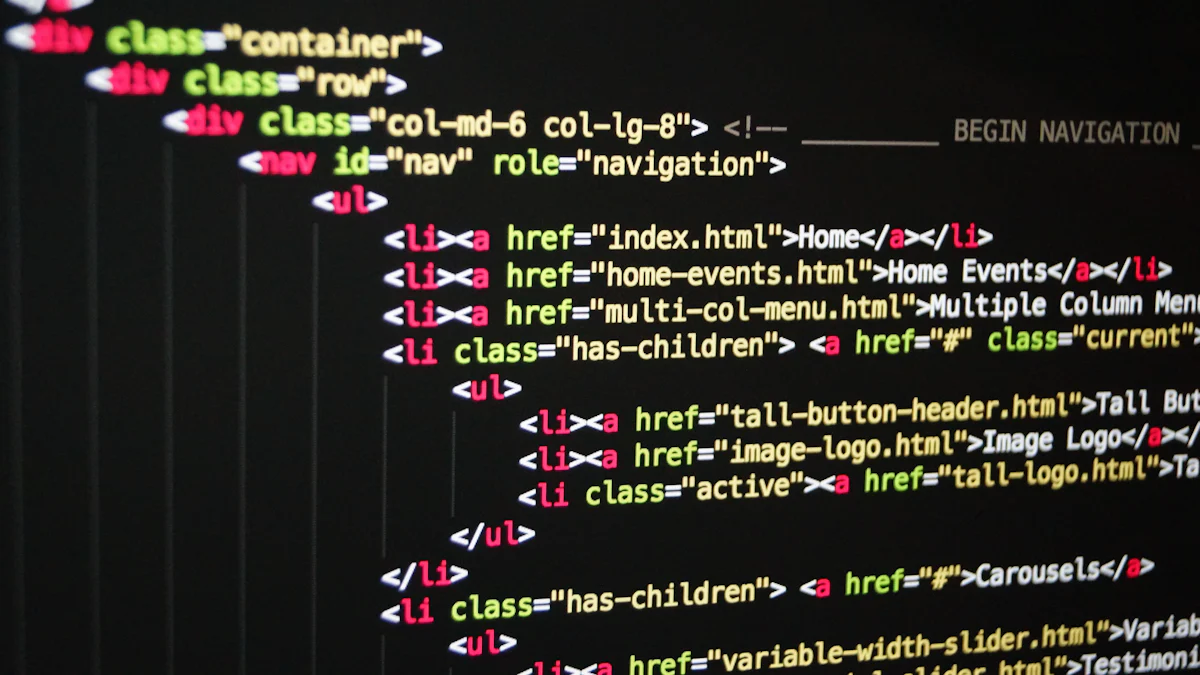
# Getting Started with Array Indexing in MATLAB (opens new window)
When delving into the realm of MATLAB, understanding array indexing is fundamental. So, what exactly is array indexing? In MATLAB, arrays serve as the backbone for storing and manipulating data. The basics of arrays in MATLAB revolve around organizing data into matrices or vectors, enabling efficient data handling.
Now, let's explore how indexing functions within this context. Indexing allows us to pinpoint specific elements within an array by referencing their position. This mechanism provides a way to access, modify, or extract particular data points swiftly and accurately.
Moving on to why indexing holds significant importance in MATLAB. Firstly, it simplifies data manipulation by offering a direct approach to interact with array elements without cumbersome workarounds. Secondly, it enhances code efficiency by streamlining operations and optimizing performance through targeted access (opens new window).
In essence, mastering array indexing in MATLAB empowers users to navigate through data structures seamlessly and perform operations with precision and speed.
# Understanding Index Vectors (opens new window) in MATLAB
In the realm of MATLAB, a crucial concept to grasp is the utilization of index vectors. Let's delve into the essence of index vectors and how they differ from conventional indexing methods.
# The Concept of Index Vectors
When we talk about index vectors, we are essentially referring to arrays that specify the positions of elements within another array. In simpler terms, index vectors act as guides, pointing out which elements to target within a larger dataset.
# Defining Index Vectors
To define an index vector, one must create an array containing numerical values that correspond to the desired positions in the original array. By using these numeric references, users can precisely locate and manipulate specific elements without directly specifying each element's position.
# How Index Vectors Differ from Regular Indexing
Unlike traditional indexing methods that involve referencing individual elements one by one, index vectors offer a more efficient approach. By consolidating multiple indices into a single vector, users can streamline their operations and perform bulk modifications or extractions with ease.
# Creating and Using Index Vectors
Now, let's walk through a step-by-step guide on how to create and effectively utilize index vectors in your MATLAB projects.
# Step-by-Step Guide to Creating Index Vectors
Define an array with the desired index positions.
Use this array as your index vector when accessing elements in another array.
Experiment with different index values to observe their impact on data retrieval and manipulation.
# Practical Examples of Using Index Vectors
Sorting an array based on specified criteria using an index vector.
Extracting specific data points for further analysis through targeted indexing techniques.
Implementing conditional operations on array elements by leveraging index vectors for precise selection.
# Practical Applications of Index Vectors in MATLAB
In the realm of MATLAB, the practical applications of index vectors extend beyond basic data manipulation, offering advanced techniques to streamline complex operations and enhance project efficiency.
# Simplifying Complex Data Manipulation
# Case Study: Analyzing Weather Data
Imagine a scenario where meteorologists need to analyze vast amounts of weather data collected over multiple years. By creating index vectors to divide this extensive dataset into periods for model fitting and comparison (opens new window), researchers can efficiently assess the quality of their forecasting models. This approach allows for a systematic evaluation by comparing the predictions of fitted models with actual forecast data, enabling meteorologists to refine their forecasting algorithms effectively.
# Personal Experience: Streamlining My Data Analysis Process
In my own experience with MATLAB, I encountered a challenging task that involved processing large datasets for trend analysis. By leveraging index vectors to categorize and extract specific subsets of data based on predefined criteria, I was able to streamline my data analysis process significantly. This method not only improved the accuracy of my results but also reduced the time required for complex calculations, demonstrating the practical value of index vectors in real-world data analysis scenarios.
# Enhancing MATLAB Projects with Index Vectors
# Improving Project Code Readability
Comparing different indexing methods such as colon indexing, loop indexing, and cell indexing can provide valuable insights into optimizing code readability within MATLAB projects. By assessing the runtime performance (opens new window) based on the dimensions of the data, developers can identify the most efficient indexing approach for enhancing code clarity and maintainability. This systematic comparison helps in structuring code more logically and simplifying future modifications or collaborations on complex projects.
# Speeding Up Data Processing (opens new window)
One significant advantage of utilizing index vectors in MATLAB projects is the acceleration of data processing tasks. By strategically implementing index vectors to access and manipulate array elements efficiently, developers can significantly reduce processing times for large datasets. This optimization not only enhances overall project performance but also enables faster iterations during algorithm development and testing phases.
# Wrapping Up
# Key Takeaways from Mastering Index Vectors
# The Importance of Practice
Practice plays a pivotal role in mastering the art of utilizing index vectors effectively in MATLAB. By engaging consistently with various indexing techniques and exploring diverse applications, users can enhance their proficiency and efficiency in data manipulation. Embracing a hands-on approach to experimenting with index vectors not only solidifies understanding but also fosters creativity in problem-solving within MATLAB projects.
# Resources for Further Learning
For those eager to delve deeper into the realm of array indexing and index vectors in MATLAB, a plethora of resources are available to expand knowledge and skills. Online tutorials, official MATLAB documentation, and community forums offer valuable insights, tips, and best practices for honing indexing capabilities. Additionally, exploring academic papers and attending workshops or webinars can provide advanced strategies and real-world applications to elevate your expertise in leveraging index vectors for complex data analysis tasks.
# Encouragement to Explore Further
# My Journey with MATLAB
Reflecting on my personal journey with MATLAB, I have witnessed the transformative power that mastering index vectors can bring to data analysis projects. From simplifying intricate data manipulations to accelerating processing speeds, the strategic use of index vectors has been instrumental in optimizing my workflow and achieving precise results. Embracing continuous learning and experimentation has been key to unlocking new possibilities within MATLAB's versatile environment.
# The Endless Possibilities with MATLAB
As you embark on your exploration of array indexing and index vectors in MATLAB, remember that the potential for innovation and discovery is boundless. Whether you are a seasoned professional or a curious beginner, the versatility of MATLAB coupled with proficient index vector utilization opens doors to endless opportunities for groundbreaking research, efficient algorithm development, and impactful data-driven decision-making. Embrace the journey ahead with enthusiasm and curiosity, knowing that each step taken brings you closer to unlocking the full potential of MATLAB's powerful capabilities.