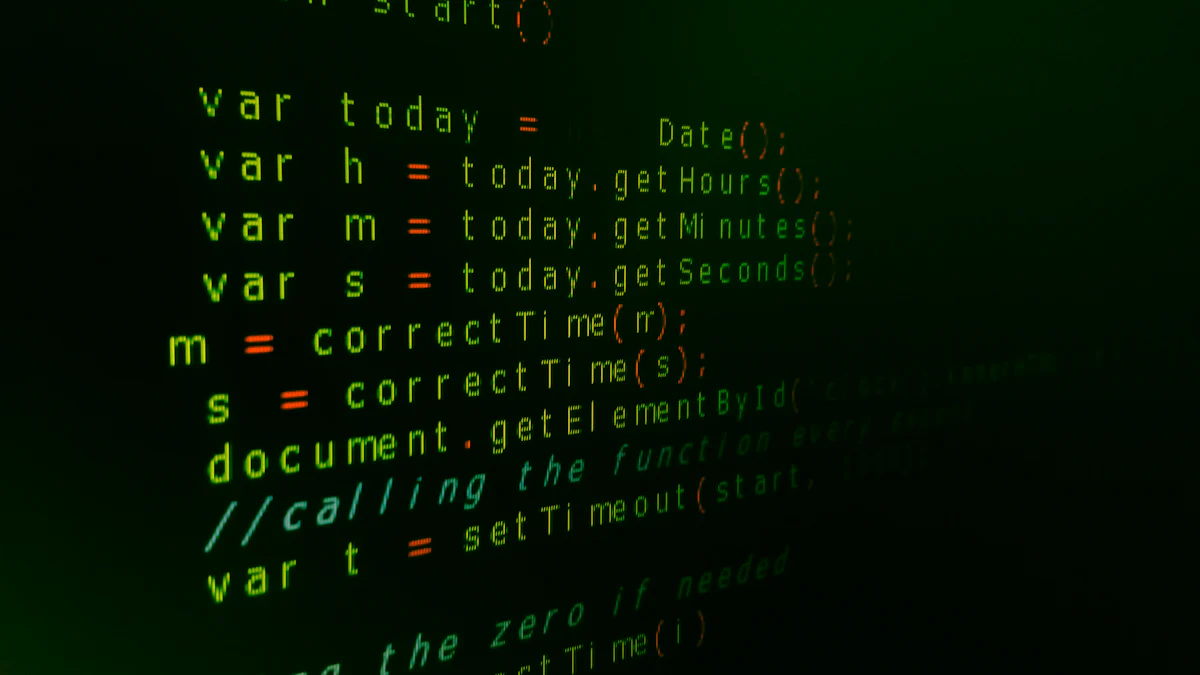
# Understanding the Basics of SQL (opens new window) and Date Filtering
# What is SQL and Why is Date Filtering Important?
Structured Query Language (SQL) serves as a powerful tool for managing and manipulating relational databases (opens new window). It allows users to retrieve, update, and store data efficiently. When it comes to dates, filtering plays a crucial role in extracting specific information within a given timeframe.
The ability to filter dates in SQL queries is essential for various reasons. Firstly, it enables users to extract relevant data based on temporal constraints, such as retrieving sales records within a particular month or year. Secondly, date filtering ensures data accuracy by focusing on specific time intervals, avoiding unnecessary information overload.
# The Role of the BETWEEN Operator in SQL
In SQL, the BETWEEN operator simplifies date filtering tasks by specifying a range of values. When applied to dates, this operator selects records falling within the defined period. Its inclusive nature considers both the lower and upper bounds, making queries more precise and readable.
By leveraging the BETWEEN operator, SQL queries become more efficient as they reduce unnecessary comparisons and calculations (opens new window). This optimization enhances query performance (opens new window) by targeting specific date ranges effectively.
# How to Use the BETWEEN Operator in SQL Queries
Crafting effective SQL queries with the BETWEEN operator requires a clear understanding of its functionality and application. Let's delve into practical ways to utilize this operator for precise date filtering.
# Crafting Your First SQL Query with Date Filtering
When selecting records within a specific date range, the BETWEEN operator proves invaluable. By specifying the lower and upper bounds, you can extract data that falls within the defined period effortlessly. This approach streamlines query construction and enhances result accuracy.
# Selecting records within a specific date range
To implement date filtering using BETWEEN, consider the following syntax:
SELECT *
FROM table_name
WHERE date_column **BETWEEN** 'start_date' AND 'end_date';
Replace table_name, date_column, start_date, and end_date with your specific table and date column information.
# Example: Filtering employee records by hire date
Imagine a scenario where you need to retrieve employee data hired between January 1, 2020, and December 31, 2020. You can achieve this by crafting a query like:
SELECT *
FROM employees
WHERE hire_date **BETWEEN** '2020-01-01' AND '2020-12-31';
This query will fetch all employee records hired during the specified timeframe accurately.
# Advanced Techniques: Beyond Basic Date Filtering
To enhance your date filtering capabilities, consider utilizing BETWEEN with DATETIME data types. This allows for more granular time-based filtering, enabling precise extraction of records based on both dates and times.
# Using BETWEEN with DATETIME data types
When working with timestamps or events that require time precision, incorporating DATETIME data types in conjunction with BETWEEN ensures accurate filtering at a finer granularity.
# Combining BETWEEN with other SQL functions for more powerful queries
By combining BETWEEN with additional SQL functions like GROUP BY or ORDER BY, you can create sophisticated queries that provide detailed insights into your dataset while maintaining efficiency.
# Practical Tips for Mastering Date Filtering in SQL
Efficient date filtering in SQL queries is paramount for accurate data retrieval (opens new window) and query performance. By avoiding common mistakes and implementing best practices, you can streamline your SQL queries and enhance their efficiency.
# Common Mistakes to Avoid When Filtering Dates
When working with dates in SQL queries, certain pitfalls can hinder the accuracy and effectiveness of your filtering process. Being mindful of these common mistakes is crucial for optimal query results:
# Incorrect Date Format Issues
One prevalent issue is mishandling date formats, leading to errors in date comparisons. Ensure consistency in date formats across your database and queries to prevent discrepancies that may affect result accuracy.
# Overlooking Time Components in DATETIME
Another pitfall is overlooking time components when filtering DATETIME data types. Failing to consider time alongside dates can result in incomplete or inaccurate data extraction. Always account for both date and time elements for precise filtering outcomes.
# Best Practices for Efficient Date Filtering (opens new window)
To optimize your date filtering processes and boost query performance, consider the following best practices:
# Using Indexes to Speed Up Date-Based Queries
Employing indexes on columns frequently used for date filtering can significantly accelerate query execution. Indexing (opens new window) date columns allows SQL engines to locate relevant data swiftly, enhancing overall query efficiency.
# Testing and Optimizing Your SQL Queries for Better Performance
Regularly testing and optimizing your SQL queries is essential for maintaining high performance standards. Monitor query execution times, identify bottlenecks, and fine-tune your queries accordingly to ensure efficient data retrieval.
Implementing these practical tips will not only improve the accuracy of your date filtering but also enhance the overall efficiency of your SQL queries.
# Wrapping Up
As we conclude our exploration of the BETWEEN operator in SQL date filtering, it's essential to recap the key takeaways. Throughout this journey, we've uncovered the efficiency and precision that BETWEEN brings to queries involving date ranges. By leveraging this operator, users can extract data within specific timeframes accurately.
Moving forward, I encourage you to practice and delve deeper into SQL date filtering. My personal experience with mastering date filtering has shown me the immense value it adds to database management and analysis. Remember, continuous learning and hands-on practice are key to honing your SQL skills further.
For those eager to expand their knowledge, there are abundant resources available for continued learning in SQL and advanced query techniques.