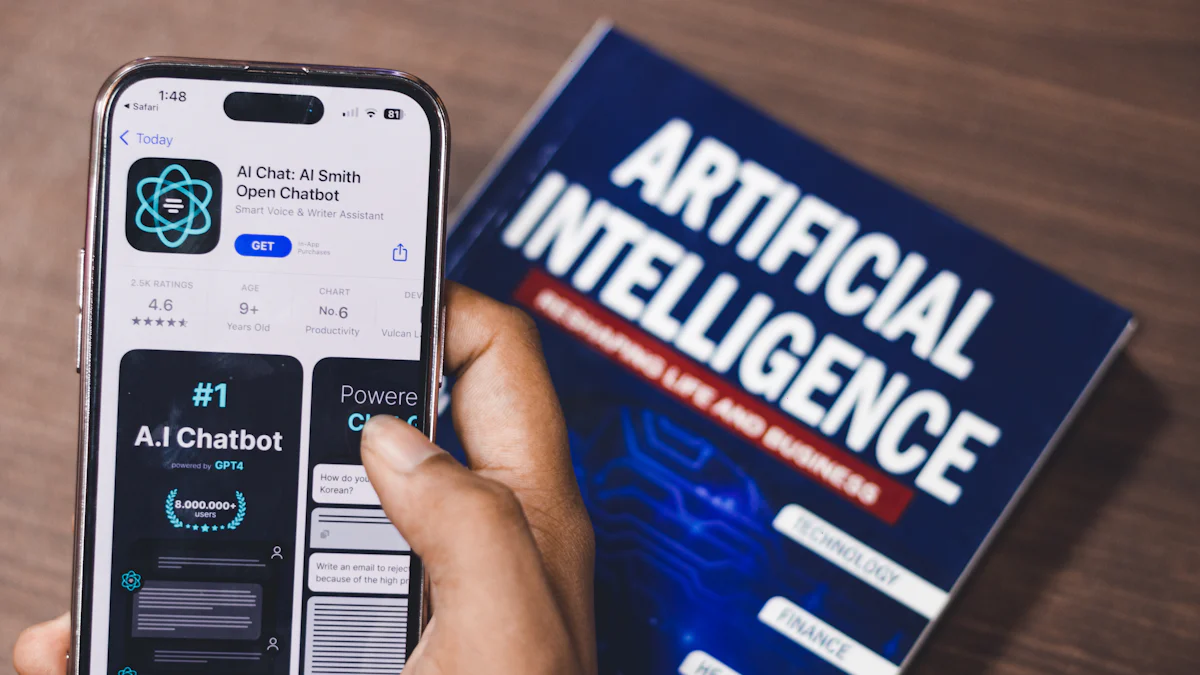
# Getting Started with Mailchimp (opens new window) AI Assistant
In the realm of email marketing, Mailchimp AI Assistant stands out as a game-changer. But what exactly is this innovative tool? Mailchimp AI Assistant is an intelligent feature embedded within the platform that harnesses the power of artificial intelligence to revolutionize your email marketing strategies. By leveraging data-driven insights (opens new window) and automation, it assists in creating targeted campaigns, analyzing performance metrics, and optimizing results.
To kickstart your journey with Mailchimp AI Assistant, the first step is setting up your Mailchimp account. Creating an account is a simple process that opens doors to a world of advanced marketing capabilities. Once you're in, navigating the dashboard becomes essential. Familiarizing yourself with the layout and features ensures smooth sailing as you delve into crafting impactful email campaigns.
With over 8 million data-backed recommendations (opens new window) generated by AI-powered features in 2022, it's evident that Mailchimp AI Assistant is at the forefront of cutting-edge marketing technology. Moreover, statistics show that 63% of marketers (opens new window) are already utilizing AI for their email marketing efforts, highlighting the importance of staying ahead in this digital landscape.
# Crafting Your First Email Campaign
When it comes to Mailchimp AI Assistant, crafting your inaugural email campaign is an exciting journey filled with creative possibilities. The Creative Assistant feature within Mailchimp's arsenal empowers you to design visually captivating emails that resonate with your audience.
# Designing Your Email with Creative Assistant
# Choosing a Template
Selecting the right template is crucial in capturing the essence of your message. With Mailchimp AI Assistant, you can browse through a myriad of professionally designed templates tailored to various industries and purposes. Choose a template that aligns with your brand identity and resonates with your target audience.
# Customizing with Your Brand
Personalization (opens new window) is key in making your emails stand out. Utilize the customization options provided by Mailchimp AI Assistant to incorporate your brand colors, logo, and messaging. Tailoring the design elements to reflect your brand's personality enhances brand recognition (opens new window) and fosters a deeper connection with your subscribers.
# Targeting Your Audience
# Segmenting Your Contacts
Segmentation (opens new window) allows you to divide your contact list into specific groups based on demographics, behaviors, or interactions. By leveraging Mailchimp AI Assistant's segmentation capabilities, you can send targeted messages to different segments, increasing engagement and conversion rates (opens new window).
# Personalizing Your Message
Personalization goes beyond addressing recipients by their names. Use personalized content based on subscriber preferences, purchase history, or browsing behavior. Mailchimp AI Assistant enables you to create dynamic content (opens new window) that speaks directly to each recipient, fostering a sense of individual connection.
# Scheduling and Sending
# Best Practices for Timing
Timing plays a crucial role in the success of your email campaigns. Consider factors like time zones, industry norms, and subscriber behavior when scheduling emails. Mailchimp AI Assistant provides insights into optimal sending times (opens new window) based on recipient engagement patterns, ensuring maximum impact.
# Hitting the Send Button
Once everything is set up, it's time to hit the send button and launch your meticulously crafted email campaign into the digital realm. Trust in Mailchimp AI Assistant's data-driven recommendations to guide you towards successful deployment.
# Enhancing Campaigns with AI Insights
As you navigate the realm of email marketing with Mailchimp AI Assistant, the journey extends beyond crafting visually captivating campaigns. The true power lies in leveraging AI insights to enhance your strategies and drive impactful results.
# Analyzing Campaign Performance
# Understanding the Metrics
Delving into campaign performance metrics is akin to deciphering a treasure map that guides you towards marketing success. By analyzing open rates, click-through rates, and conversion metrics, you gain valuable insights into subscriber engagement and campaign effectiveness. Mailchimp AI Assistant provides a comprehensive overview of these metrics, empowering you to make data-driven decisions for future campaigns.
# Learning from AI Recommendations
The beauty of AI lies in its ability to learn and adapt based on data patterns. Mailchimp AI Assistant goes beyond presenting metrics; it offers intelligent recommendations derived from extensive data analysis (opens new window). These recommendations serve as actionable insights to refine your email content, optimize send times, and tailor your strategies for maximum impact.
# Refining Your Strategy with Intuit Assist (opens new window)
# Getting Daily Briefings
Imagine having a personal marketing assistant at your fingertips, ready to provide daily briefings tailored to your business needs. With Intuit Assist by Mailchimp, this becomes a reality. Receive personalized insights on campaign performance, audience engagement trends, and actionable suggestions to elevate your email marketing game.
# Implementing AI Suggestions
AI suggestions act as guiding stars in the vast galaxy of digital marketing. By implementing Intuit Assist's recommendations, you can fine-tune your targeting strategies, experiment with different content formats, and optimize your campaigns for higher conversions. Embrace the power of AI-driven suggestions to stay ahead of the curve in the ever-evolving landscape of email marketing.
# Reflecting on Your Journey and Next Steps
# Reviewing Your Progress
As you journey through the realm of email marketing with Mailchimp AI Assistant, it's essential to take a moment to reflect on your progress. Celebrate the successes you've achieved along the way, whether it's an increase in open rates, higher engagement levels, or improved conversion metrics. Each milestone is a testament to your dedication and the power of leveraging AI-driven tools.
Moreover, challenges are inevitable in any marketing endeavor. Embrace these hurdles as opportunities for growth and learning. Analyze the obstacles you've faced, such as low click-through rates or content that didn't resonate as expected. By learning from these challenges, you pave the way for future improvements and optimization strategies.
# Planning for Future Campaigns
Looking ahead, your journey with Mailchimp AI Assistant continues towards more advanced horizons. Leveraging the array of advanced AI features (opens new window) at your disposal opens doors to endless possibilities. Generate content faster, test variants for personalized experiences, and glean copy ideas effortlessly to enhance your marketing campaigns.
Furthermore, education is key to staying at the forefront of email marketing trends. With Mailchimp offering 20+ AI and data science features designed to empower marketers, investing in continuous learning ensures you stay ahead of the curve. Explore new tools, experiment with innovative strategies, and embrace the power of AI-infused marketing decisions for future campaigns.
Key Takeaways:
Celebrate successes as markers of progress.
Embrace challenges as opportunities for growth.
Leverage advanced AI features for enhanced campaign performance.
Invest in ongoing email marketing education to stay competitive in the digital landscape.