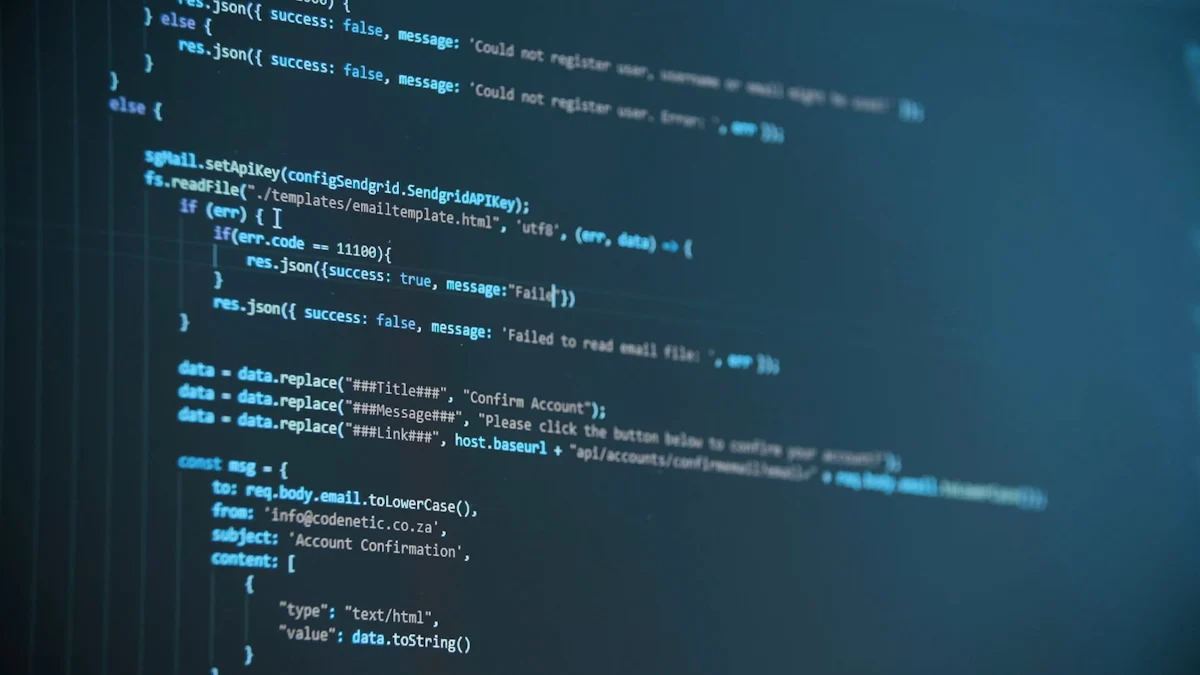
# Understanding JSON in Web Development
In the realm of web development, JSON plays a pivotal role as a versatile data interchange format (opens new window). JSON, short for JavaScript Object Notation (opens new window), serves as the go-to choice for storing and transmitting data due to its simplicity and readability.
# What is JSON and Why is it Important?
# The Basics of JSON
JSON's structure revolves around key-value pairs enclosed in curly braces, making it easy to comprehend and work with. Its lightweight nature ensures efficient data transmission, especially when compared to XML (opens new window). According to recent trends, JSON has surpassed XML in popularity within the last five years (opens new window).
# JSON's Role in Modern Web Development
JSON's significance lies in its seamless integration with JavaScript applications. As JavaScript dominates the software landscape, JSON has emerged as the preferred data format for web-based interactions. This preference is evident from the increased number of queries about JSON (opens new window) on platforms like Stack Overflow.
# Key Characteristics of JSON
# Syntax Rules
The syntax rules of JSON are straightforward: keys must be enclosed in double quotes, followed by a colon separating them from their values. This clear structure enhances readability and ease of parsing.
# Data Types and Structures
JSON supports various data types such as strings, numbers, booleans, arrays, and objects. Its flexibility allows developers to represent complex data structures efficiently.
By embracing JSON in web development, developers can streamline data exchange processes and enhance overall efficiency in creating dynamic web applications.
Statistical Data:
More questions are asked about JSON on Stack Overflow than any other data interchange format.
JSON has become the native format for data in JavaScript applications.
JSON is hailed as the 'most popular data interchange format' due to its widespread adoption.
Let's delve deeper into practical examples of utilizing JSON within web projects next.
# Diving Into JSON Examples
As we embark on exploring JSON examples in web development, it's essential to grasp both simple and complex scenarios to harness the full potential of this data interchange format.
# Simple JSON Example
In a basic JSON example, creating a JSON object involves defining key-value pairs within curly braces. This straightforward structure allows for clear data representation and easy interpretation. When reading and interpreting JSON data, developers can access specific values by referencing their corresponding keys, enabling seamless data retrieval processes.
On the other hand, complex JSON examples introduce nested objects and arrays, expanding the possibilities for organizing intricate data structures. By nesting objects within other objects or arrays, developers can create hierarchical relationships that mirror real-world scenarios effectively. Working with large JSON files requires efficient handling techniques to manage extensive datasets without compromising performance.
Case Studies:
Shipyard Case Study: Leveraging Model-Driven Technologies showcases (opens new window) how Model-Driven Engineering (opens new window) methods enhance JSON artefacts.
JSON vs. XML Comparison: Demonstrates the suitability of JSON for simple applications (opens new window) compared to XML's complexity in enterprise settings.
When dealing with nested objects and arrays in JSON, understanding the relationships between different data components is crucial for maintaining data integrity and accessibility. Similarly, optimizing performance when working with large JSON files involves implementing strategies to minimize processing overhead and ensure swift data retrieval operations.
# Practical JSON Example in a Web Project
Incorporating JSON into a web project requires meticulous planning and execution to leverage its full potential. Let's delve into the essential steps involved in setting up your web project for seamless JSON integration and implementing it in a real-world scenario.
# Setting Up Your Web Project for JSON
# Tools and Libraries You'll Need
When embarking on a web project that involves JSON, developers can benefit from utilizing various tools and libraries to streamline the development process. Tools like Postman (opens new window) facilitate testing API endpoints, ensuring smooth data exchange between the server and client-side applications. Additionally, libraries such as jQuery (opens new window) simplify AJAX (opens new window) requests, enabling efficient retrieval of JSON data from servers.
# Structuring Your JSON Data
Structuring JSON data effectively is paramount for enhancing data accessibility and readability within your web project. By organizing data into logical categories using key-value pairs (opens new window), developers can create a cohesive data model that aligns with the project requirements. This structured approach not only simplifies data manipulation but also fosters consistency across different components of the application.
# Implementing JSON in a Real-World Scenario
# Fetching Data from a Server
In a real-world scenario, fetching data from a server using JSON involves sending HTTP requests to designated endpoints and receiving JSON-formatted responses. This process enables dynamic content updates on web pages without requiring full page reloads, enhancing user experience and interactivity. By leveraging asynchronous communication (opens new window) through technologies like AJAX, developers can ensure seamless data retrieval while maintaining optimal performance.
# Displaying JSON Data on Your Web Page
Displaying JSON data on a web page entails parsing retrieved JSON objects and rendering them dynamically within the user interface. Utilizing JavaScript frameworks like React.js (opens new window) or Vue.js (opens new window), developers can bind JSON data to specific elements on the webpage, creating interactive user interfaces that respond to changing data inputs. This approach enhances the visual appeal of web applications while providing users with real-time updates based on the underlying JSON dataset.
By following these guidelines for setting up your web project for JSON integration and implementing it effectively in real-world scenarios, developers can harness the power of this versatile data format to create dynamic and responsive web applications seamlessly.
# Wrapping Up
# Key Takeaways from Our JSON Journey
Throughout our exploration of JSON in web development, we've uncovered its pivotal role as a versatile and efficient data interchange format. By delving into the basics of JSON, understanding its syntax rules, and witnessing its seamless integration with modern web applications, we have grasped the significance of this lightweight yet powerful tool.
One key insight from our journey is the widespread adoption of JSON over XML in recent years. As evidenced by the surge in queries on platforms (opens new window) like Stack Overflow and its prevalence in JavaScript applications, JSON has solidified its position as the go-to choice for data representation and transmission.
Moreover, practical examples have showcased how developers can leverage simple and complex JSON structures to organize data effectively. From creating nested objects to handling large JSON files, mastering these techniques is essential for optimizing data management processes.
In a real-world scenario, implementing JSON involves structuring data logically, fetching information from servers efficiently, and displaying dynamic content on web pages seamlessly. By embracing JSON in web projects, developers can enhance user experiences through interactive interfaces driven by real-time data updates.
# Further Resources and Learning Paths
For those eager to deepen their understanding of JSON and expand their skills in web development, several resources offer comprehensive insights:
Toptal Freelance Developer Seva Safris: Explore Seva Safris's multi-part series on JSON vs. XML for a detailed analysis of the history and trends shaping JSON's dominance.
Crockford's Insights: Visit JSON.org to access Crockford's perspectives on using JSON for AJAX development.
Database Professionals' Perspective: Dive into common encounters with JSON as a preferred format for Internet-based applications among database professionals.
By immersing yourself in these resources and staying abreast of industry trends, you can master JSON example implementations in web development and elevate your proficiency in creating dynamic and responsive applications.