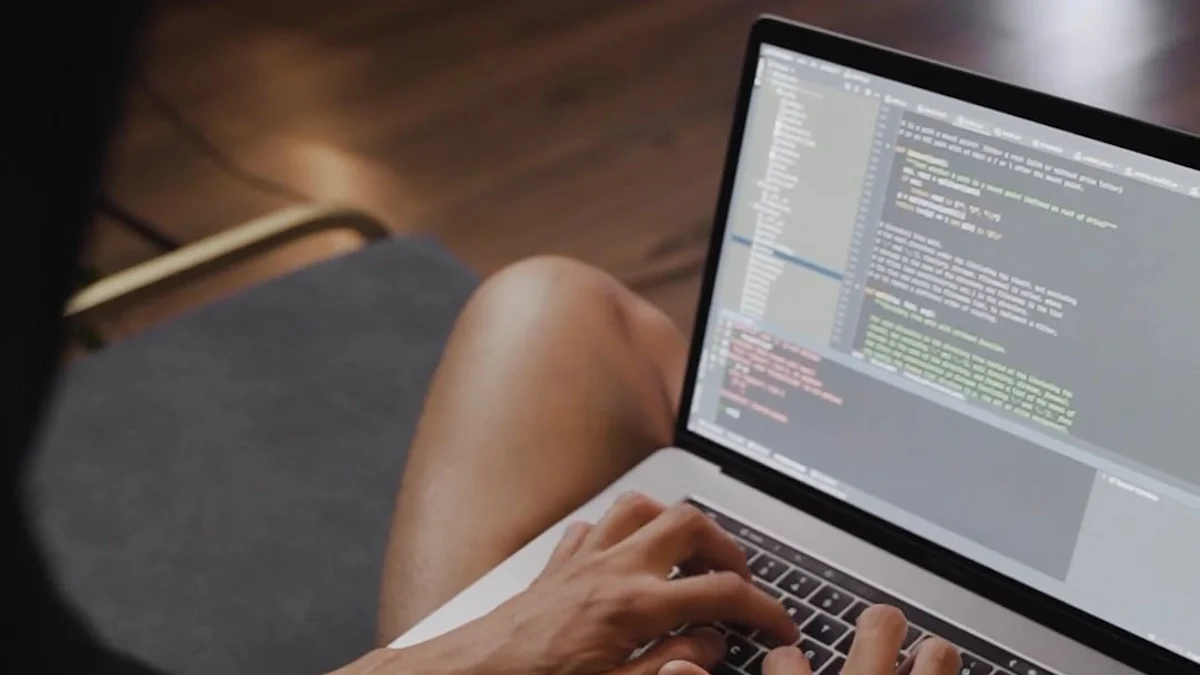
# Introduction to KMeans Clustering (opens new window) and scikit-learn (opens new window)
# What is KMeans Clustering?
Clustering, a fundamental concept in data analysis, involves grouping similar data points together. KMeans clustering, a popular technique in unsupervised machine learning, aims to partition data into distinct clusters based on similarity. This algorithm iteratively assigns data points to the nearest cluster center while minimizing the within-cluster sum of squares.
# The Basics of Clustering
In clustering, the goal is to organize data points into groups where points within the same group are more similar to each other than those in other groups. KMeans achieves this by iteratively updating cluster centers (opens new window) until convergence.
# Why KMeans Stands Out
KMeans stands out for its simplicity and efficiency in handling large datasets. By randomly initializing cluster centers and iteratively optimizing them, KMeans efficiently partitions data without requiring labeled samples.
# Why scikit learn for KMeans?
When it comes to implementing KMeans clustering, scikit-learn emerges as a powerful tool due to its user-friendly interface and extensive community support.
# Ease of Use
Scikit-learn provides a straightforward implementation of the KMeans algorithm with easy-to-use functions and clear documentation. This makes it accessible even for beginners in machine learning.
# Community and Resources
With a vast community of users and contributors, scikit-learn offers ample resources such as tutorials, forums, and additional libraries like Yellowbrick (opens new window) for visualizing clustering results. This support network enhances the learning experience and troubleshooting process for users diving into KMeans clustering with scikit-learn.
# Setting Up Your Environment for scikit learn kmeans
To embark on your journey with scikit learn kmeans, you need to ensure your environment is properly set up for seamless implementation.
# Installing scikit-learn
# Prerequisites
Before diving into scikit-learn, it's essential to have a Python (opens new window) environment set up. Ensure you have Python installed on your system, preferably Python 3.x, to leverage the functionalities of scikit-learn effectively.
# Installation Steps
Installing scikit-learn is a straightforward process. You can use pip, the Python package installer, to install scikit-learn effortlessly. Simply open your command prompt or terminal and execute the following command:
pip install scikit-learn
This command will download and install the latest version of scikit-learn along with its dependencies, making it ready for use in your projects.
# Preparing Your Data
# Understanding Your Dataset
Before applying kmeans clustering, it's crucial to comprehend the structure and characteristics of your dataset thoroughly. Analyze the features, data types, and potential patterns present in your data to make informed decisions during the clustering process.
# Data Preprocessing Tips
Data preprocessing plays a vital role in ensuring the success of your clustering model. Consider techniques such as normalization, handling missing values, and feature scaling (opens new window) to enhance the quality of your data before feeding it into the kmeans algorithm. Proper preprocessing can lead to more accurate clustering results and improved model performance.
# Implementing Your First scikit learn kmeans Clustering (opens new window)
Now that you have set up your environment and prepared your data, it's time to delve into implementing scikit learn kmeans clustering. Let's explore the essential components of the KMeans class in scikit-learn and how to analyze the results effectively.
# The KMeans Class in scikit-learn
When working with scikit learn kmeans, understanding the key parameters and their roles is crucial for successful clustering. The algorithm relies on parameters such as the number of clusters (k), initialization method, maximum iterations, and convergence tolerance to partition the data effectively.
# Key Parameters and Their Roles
The parameter k defines the number of clusters the algorithm will form based on the input data. Choosing an optimal value for k is vital and can significantly impact the clustering results. Additionally, parameters like initialization method (e.g., KMeans++ (opens new window)), random state for reproducibility, and algorithm optimization settings play a significant role in fine-tuning your clustering model.
# Understanding the Fit Method
In scikit-learn, fitting a KMeans model to your data involves using the fit() method provided by the KMeans class. This method processes the input data, assigns data points to clusters based on their proximity to cluster centers, and iteratively optimizes cluster assignments until convergence. By fitting a KMeans model to your dataset, you initiate the clustering process and prepare for result analysis.
# Analyzing the Results
After fitting your scikit learn kmeans model, it's essential to interpret the results accurately to derive meaningful insights from your clustered data.
# Interpreting Cluster Centers
One fundamental aspect of analyzing KMeans clustering results is interpreting cluster centers. These cluster centers represent the mean coordinates of all data points within each cluster. By examining these centroids, you can understand the central tendencies of each cluster and identify patterns or similarities among clustered data points.
# Evaluating Model Performance
To assess how well your KMeans model has clustered the data, various metrics can be employed for evaluating model performance. Metrics like silhouette score, inertia value, or visual inspection techniques can help gauge the quality of clustering results and guide any necessary adjustments to enhance model accuracy.
# Tips and Tricks for Optimizing Your KMeans Models
When aiming to optimize your scikit learn kmeans models, two key aspects play a crucial role: choosing the right number of clusters and enhancing model accuracy.
# Choosing the Right Number of Clusters
Selecting the optimal number of clusters is a pivotal step in KMeans clustering. The Elbow Method (opens new window) is a popular technique used to determine the appropriate number of clusters by analyzing the relationship between the number of clusters and within-cluster sum of squares. This method helps identify the point where adding more clusters does not significantly reduce the within-cluster variance, resembling an elbow shape in the plot.
Another valuable approach is Silhouette Analysis (opens new window), which evaluates cluster cohesion and separation. By calculating silhouette scores for different numbers of clusters, you can assess how well each data point fits its assigned cluster compared to other clusters. Higher silhouette scores indicate better-defined clusters.
# Improving Model Accuracy
To enhance the accuracy of your KMeans models, consider implementing Feature Scaling. Since KMeans is distance-based, features with large scales might disproportionately impact clustering results. Normalizing or standardizing features can mitigate this issue and lead to more reliable clustering outcomes.
Additionally, utilizing KMeans++ for better initialization can improve model convergence and result in more stable clustering solutions. By intelligently selecting initial cluster centroids based on data distribution probabilities, KMeans++ enhances clustering efficiency and reduces sensitivity to initialization conditions.