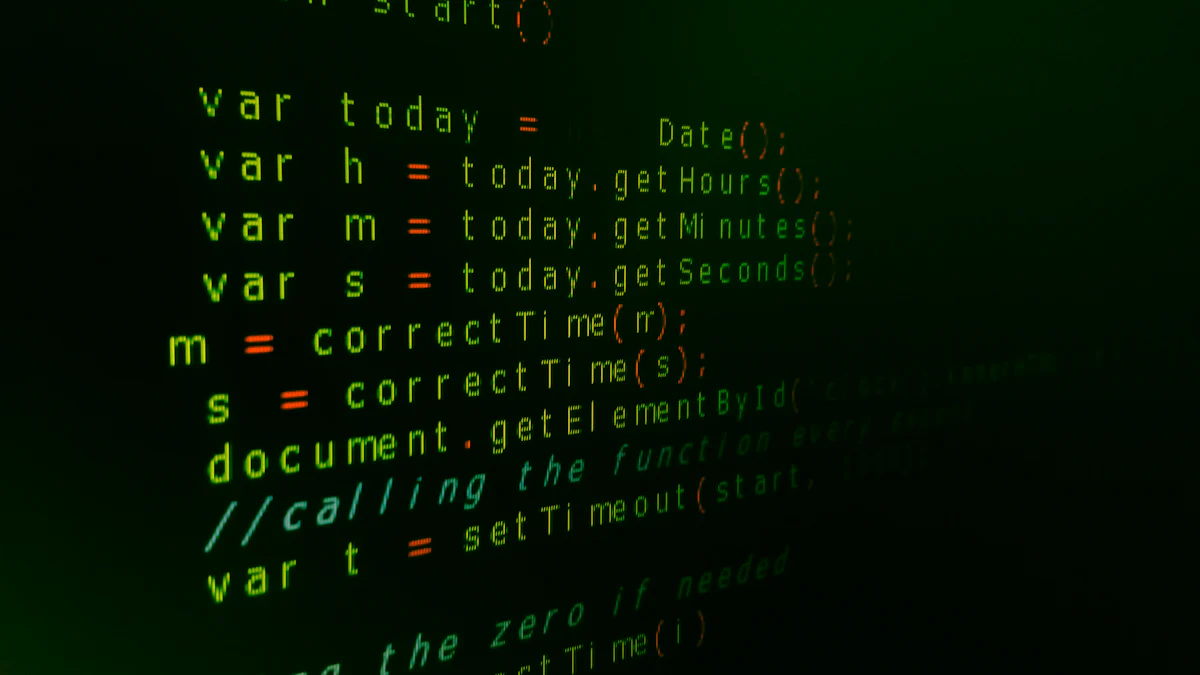
# Introduction to SQL (opens new window) Queries and the GETDATE() Function
In the realm of databases, SQL queries (opens new window) play a pivotal role in retrieving and manipulating data. But what exactly is an SQL query? At its core, an SQL query is a command used to interact with a database, fetching specific information based on defined criteria.
When delving into the basics of SQL, you'll encounter fundamental concepts like tables, rows, columns, and relationships. These elements form the building blocks that allow for efficient data management within databases.
The significance of SQL cannot be overstated. It serves as the universal language for interacting with relational databases (opens new window), enabling users to perform tasks ranging from simple data retrieval to complex operations like data analysis and system administration.
Now, let's shift our focus to the GETDATE() function in SQL. What does this function do exactly? In essence, GETDATE() retrieves the current system date (opens new window) and time when executed within a query. This real-time timestamp functionality proves invaluable in various scenarios where dynamic temporal data is required.
Exploring further, it's essential to understand the nuances between GETDATE() and other date functions within SQL. While there are alternatives like SYSDATETIME() (opens new window), CURRENT_TIMESTAMP (opens new window), and more, each function has its unique characteristics and optimal use cases.
# Exploring the Power of the GETDATE() Function in SQL Queries
In the realm of SQL queries, harnessing the capabilities of the GETDATE() function can significantly enhance your data retrieval and manipulation processes. Let's delve into how you can effectively leverage this powerful function in your SQL queries.
# How to Use GETDATE() in Your SQL Queries
# Syntax and Examples
When incorporating GETDATE() into your SQL queries, the syntax is straightforward. Simply include GETDATE() within your SELECT statement to retrieve the current system date and time. Here's a basic example:
SELECT column1, column2, **GETDATE()**
FROM your_table;
This query will fetch data from columns column1 and column2, along with the current timestamp provided by GETDATE().
# Tips for Effective Use
To optimize your utilization of GETDATE(), consider its application in WHERE clauses and joins (opens new window). By filtering data based on specific date ranges using GETDATE(), you can extract relevant information efficiently. Additionally, be mindful of potential discrepancies that may arise when working with week boundaries or date calculations involving GETDATE().
# Combining GETDATE() with Other Functions
# Enhancing Your SQL Queries
By combining GETDATE() with other functions like DATEADD or DATEDIFF, you can perform advanced date manipulations within your queries. These combinations enable you to calculate time differences, add/subtract days from dates, or derive insights based on temporal data comparisons.
# Real-World Examples
Imagine a scenario where you need to track user activity within a specific timeframe. By integrating GETDATE() with functions like DATEADD, you can generate reports showing user interactions over varying time periods accurately.
Incorporating these strategies empowers you to unlock the full potential of the GETDATE() function in SQL queries, facilitating precise data analysis and dynamic information retrieval.
# Practical Applications of GETDATE() in Everyday SQL Queries
In the realm of database management (opens new window), tracking changes within your database is a critical aspect that ensures data integrity and provides insights into system activity. Leveraging the GETDATE() function for timestamps offers a streamlined approach to monitoring modifications effectively.
# Tracking Changes in Your Database
# Using GETDATE() for Timestamps
When incorporating GETDATE() for timestamps, each data alteration can be precisely recorded with the corresponding date (opens new window) and time stamp. This functionality proves invaluable in auditing database modifications, allowing users to trace back changes and identify potential discrepancies effortlessly.
# Monitoring Data Updates
By integrating GETDATE() strategically into your SQL queries, you can automate the process of monitoring data updates. The real-time timestamp provided by GETDATE() ensures that every update operation is accurately logged (opens new window), reducing the risk of manual errors and enhancing overall data accuracy.
# Generating Reports with Date and Time Data
In database operations, generating reports with precise date and time information is essential for time-sensitive analyses and decision-making processes. The utilization of GETDATE() facilitates the creation of dynamic reports that reflect up-to-date data snapshots efficiently.
# Creating Time-Sensitive Reports
With GETDATE(), you can generate time-sensitive reports that capture the most recent database changes. This feature enables users to stay informed about real-time updates, making informed decisions based on current data statuses.
# Automating Report Generation
Automating report generation using GETDATE() streamlines the process of producing regular reports without manual intervention. By scheduling queries to run at specific intervals and incorporating GETDATE() for timestamping, you ensure that reports are always generated with the latest data snapshots.
# Wrapping Up
# Key Takeaways
As we conclude our exploration of the GETDATE() function (opens new window) in SQL queries, let's recap some essential points. Utilizing GETDATE() offers a dynamic approach to incorporating real-time date and time values into your database operations. By leveraging this function, you can streamline processes like tracking changes, generating reports, and enhancing data accuracy.
In practical terms, the significance of GETDATE() lies in its ability to provide up-to-date timestamps for various database activities. Whether it's monitoring data updates or creating time-sensitive reports, GETDATE() serves as a valuable tool for ensuring data integrity and facilitating informed decision-making processes.
# Final Thoughts on Using GETDATE()
In conclusion, mastering the GETDATE() function empowers SQL users to manage temporal data effectively. By understanding its syntax, applications, and potential combinations with other functions, you can elevate your SQL querying capabilities to new heights. Embrace the versatility of GETDATE() to enhance your database management practices and unlock insights from your data effortlessly.
# Further Learning Resources
For those eager to delve deeper into SQL mastery and explore advanced techniques with GETDATE(), here are some recommended resources:
Books: Delve into comprehensive guides like "SQL Fundamentals" by John Smith or "Mastering SQL Queries" by Emily Davis.
Online Courses: Enroll in platforms offering courses on advanced SQL querying techniques incorporating GETDATE(), such as Coursera or Udemy.
Practice Exercises and SQL Challenges: Challenge yourself with hands-on practice exercises focusing on utilizing GETDATE() effectively in various SQL scenarios. Websites like LeetCode or HackerRank offer interactive challenges to sharpen your skills.
Continuing your learning journey through these resources will solidify your understanding of SQL queries and empower you to harness the full potential of the versatile GETDATE() function in your database management endeavors.