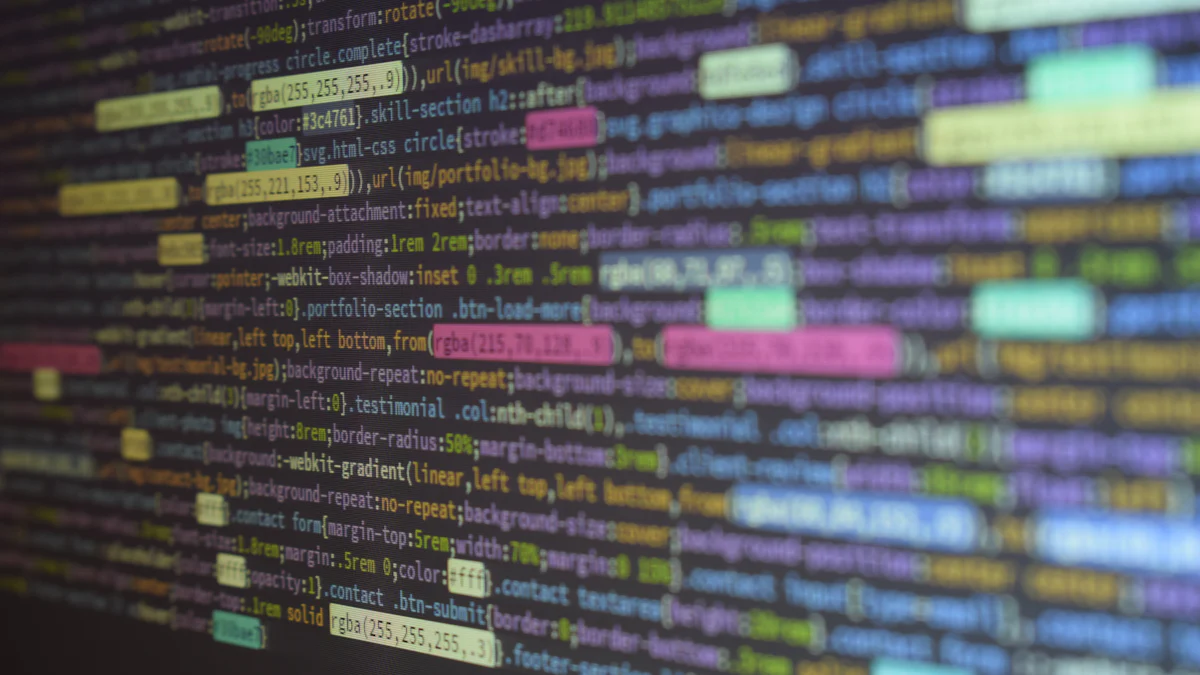
The rise of AI in software development is undeniable, with nearly half of developers expected to integrate generative AI (opens new window) into their workflows by the end of 2023. This shift signifies a significant transformation in how code is created and optimized. In 2021, 38% (opens new window) of developers already leveraged AI or machine learning in their projects, showcasing a growing trend towards automation and efficiency. Incorporating AI tools like OpenAI Codex (opens new window) and GitHub Copilot (opens new window) can enhance coding quality by up to 40% (opens new window), streamlining the development process and boosting productivity.
# Comparison of Features
# Core Capabilities
OpenAI Codex stands out for its exceptional ability to swiftly translate natural language into code, making it a valuable asset for developers seeking efficient code generation solutions. By leveraging its vast repository of code examples, OpenAI Codex excels in providing accurate and reliable coding suggestions tailored to the user's needs. Developers can rely on OpenAI Codex to streamline their coding process and enhance productivity significantly.
On the other hand, GitHub Copilot offers a unique approach to code generation by seamlessly integrating with the popular GitHub platform. While not as precise as OpenAI Codex, GitHub Copilot provides instant assistance within the familiar environment of Visual Studio Code (opens new window). This integration enhances the coding experience for developers who prefer working within the GitHub ecosystem, offering quick and convenient coding suggestions.
# Additional Functionalities
In terms of additional functionalities, OpenAI Codex distinguishes itself through its specialized focus on code generation tasks. With a robust understanding of various programming languages (opens new window) and patterns, OpenAI Codex delivers comprehensive support for developers tackling complex coding challenges. Its ability to interpret plain English commands and transform them into functional code sets it apart as a powerful tool for enhancing coding efficiency.
Conversely, GitHub Copilot offers a broader range of features beyond pure code generation. From suggesting entire lines of code to providing context-specific recommendations, GitHub Copilot caters to developers looking for versatile coding assistance. Its seamless integration with Visual Studio Code ensures a smooth workflow for users seeking immediate coding solutions within their preferred development environment.
# Performance and Efficiency
When evaluating AI tools for software development, the focus shifts to their speed and accuracy in generating code. Both OpenAI Codex and GitHub Copilot offer unique advantages (opens new window) in this aspect.
For OpenAI Codex, its strength lies in the rapid translation of natural language commands (opens new window) into functional code snippets. Developers benefit from its swift response time and precise coding suggestions, enhancing the efficiency of their workflow. By leveraging a vast repository of code examples, OpenAI Codex ensures that developers receive accurate and tailored solutions to their coding challenges.
On the other hand, GitHub Copilot prioritizes instant assistance within the GitHub platform, emphasizing quick access to code suggestions directly within Visual Studio Code. While it may not match the precision of OpenAI Codex, GitHub Copilot excels in providing immediate coding support (opens new window), especially for developers working on collaborative projects or within the GitHub ecosystem.
Moving on to scalability, both tools offer distinct advantages based on project requirements. For smaller-scale projects or specific coding tasks, OpenAI Codex proves to be a reliable choice due to its focused approach towards code generation. Developers can efficiently complete tasks with accuracy using OpenAI Codex, making it ideal for individual or small team projects.
Conversely, GitHub Copilot shines in scenarios requiring scalable development across multiple projects or larger teams. Its seamless integration with Visual Studio Code allows for efficient collaboration and rapid code generation on a broader scale. Developers working on extensive projects can leverage the scalability of GitHub Copilot to streamline their coding process and boost overall productivity (opens new window).
# Integration and User Experience
# Ease of Use
When OpenAI Codex is utilized, developers experience a seamless transition from natural language commands to precise code implementations. The tool's intuitive interface simplifies the coding process, allowing users to effortlessly convert ideas into functional code snippets. By leveraging OpenAI Codex, developers can enhance their productivity and streamline their workflow efficiently.
On the other hand, GitHub Copilot offers a user-friendly experience within the familiar environment of Visual Studio Code. Its integration with GitHub provides developers with instant access to coding suggestions, ensuring a smooth and efficient coding experience. With GitHub Copilot, users can easily navigate through complex coding tasks and receive real-time assistance tailored to their specific needs.
# Compatibility
For OpenAI Codex, compatibility is a key feature that ensures seamless integration with various programming environments. Developers can rely on OpenAI Codex to adapt to different coding styles and languages, enhancing its versatility across diverse projects. The tool's compatibility with multiple platforms enables developers to leverage its capabilities across a wide range of coding scenarios.
Similarly, GitHub Copilot excels in compatibility by offering robust support for different development environments. Whether working on individual projects or collaborating within a team, developers can depend on GitHub Copilot to deliver consistent performance and reliable coding suggestions. Its compatibility with Visual Studio Code enhances the overall coding experience for users seeking efficient solutions in their preferred development environment.
AI data analysis for better decision-making involves gathering market data and customer feedback (opens new window) to create software tailored to their needs.
The Generative AI in Software Development market is poised for significant growth and innovation (opens new window) driven by emerging trends such as AI, IoT, 5G technology, edge computing (opens new window), and cybersecurity.
Real challenges such as ensuring ethical use and bias mitigation, as well as concerns over code quality and reliability, must be addressed to realize the full potential of AI-driven software development. Codex is the most user-friendly tool suitable for beginners starting out with AI-powered development.