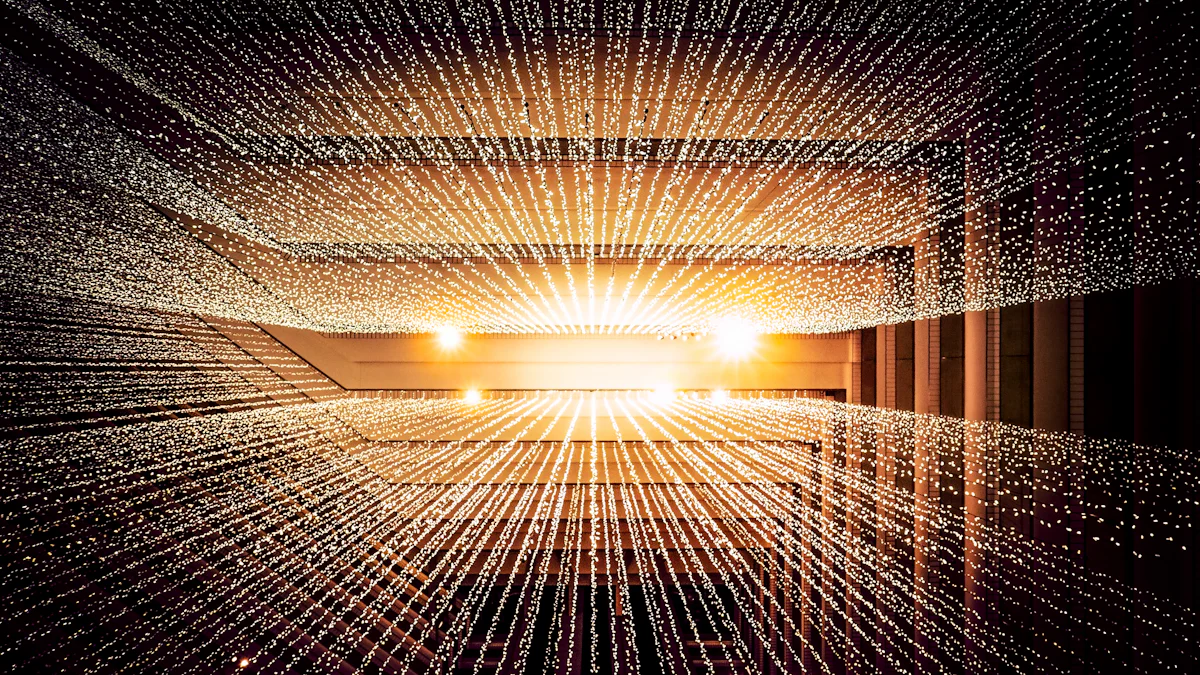
In the realm of design, a revolution is underway, propelled by the innovative power of AI-driven tools. Galileo AI (opens new window) and Uizard (opens new window) stand at the forefront, each offering unique capabilities that redefine the creative process. With Galileo AI's ability to generate captivating UI designs (opens new window) from mere text prompts and Uizard's seamless transformation of hand-drawn wireframes (opens new window) into digital masterpieces, the landscape of design is evolving rapidly. The infusion of AI in design processes not only enhances efficiency but also sparks unparalleled creativity. Today, we delve into a comparative analysis between Galileo AI and Uizard to unravel their distinct contributions to this transformative journey.
# Galileo AI
In the realm of design innovation, Galileo AI emerges as a trailblazer, offering a plethora of features that redefine the creative landscape. Let's delve into the key aspects that make Galileo AI a game-changer in the design industry.
# Galileo AI Key Features
# Design Generation Capability
Galileo AI showcases unparalleled prowess in creating AI-generated illustrations, empowering designers to bring their visions to life effortlessly.
The tool's ability to swiftly translate text prompts into captivating visuals is truly remarkable, streamlining the design process.
# AI-Driven Interface Designs
With its focus on AI-driven interface designs, Galileo AI ensures that every element harmonizes seamlessly, resulting in visually appealing and cohesive layouts.
The precision and finesse with which it crafts designs elevate user experiences to new heights, setting a benchmark for design excellence.
# Customization and Editing
Galileo AI doesn't just stop at creation; it offers extensive options for customization and editing, allowing designers to fine-tune every detail with ease.
The tool's intuitive interface empowers users to tweak designs effortlessly, ensuring that each project reflects their unique style and vision.
# Galileo Review
# Pros
The speed and efficiency of Galileo AI in generating high-quality designs are unmatched, saving valuable time for designers.
Its user-friendly interface makes it accessible to both seasoned professionals and beginners, democratizing design creativity.
# Cons
While Galileo AI excels in generating designs from text prompts, some users may find the customization options slightly limited.
As an evolving technology, occasional glitches or inconsistencies may arise during the design process.
# Galileo.ai Pricing
# Plans
Currently, pricing information for Galileo AI's monthly and annual plans is not publicly available (opens new window). However, given its innovative capabilities and impact on the design industry, investing in this cutting-edge tool promises substantial returns.
# Access
For those seeking to revolutionize their design workflow and unlock unparalleled creative potential, gaining access to Galileo AI is a transformative step towards elevating your design endeavors.
# Uizard
When it comes to AI-powered design tools, Uizard stands out as a revolutionary software that simplifies the creation of mobile apps, websites, and UIs. With its automatic sketch (opens new window) conversion feature, Uizard enables users to effortlessly bring their design ideas to life within minutes. Let's explore the key aspects that make Uizard a go-to tool for creating visually appealing and functional digital interfaces.
# Uizard Autodesigner
# Design Generation
With Uizard, the process of creating intricate designs is streamlined through its automatic sketch conversion capability. Users can transform hand-drawn wireframes (opens new window) into polished digital designs with ease, enhancing efficiency in the design workflow.
# Design Themes and Components
Uizard offers a diverse range of pre-made templates and design themes that cater to various project requirements. From sleek modern layouts to vibrant interactive components (opens new window), designers have access to a plethora of options to elevate their creations.
# Design Output Options
The versatility of Uizard shines through its multiple design output options. Whether it's exporting designs for web development or sharing prototypes for feedback, the tool provides seamless solutions for every stage of the design process.
# Uizard Review
# Pros
The intuitive interface of Uizard makes it accessible even to non-designers, empowering individuals from diverse backgrounds to unleash their creativity.
Automatic sketch conversion saves valuable time and effort, allowing designers to focus on refining their ideas rather than getting caught up in technicalities.
# Cons
While Uizard excels in rapid design generation, some users may find limitations in customizability compared to more advanced design tools.
The reliance on predefined templates may restrict complete creative freedom for designers seeking highly unique and personalized designs.
# Uizard Pricing
# Plans
Currently, Uizard offers various pricing plans tailored to different user needs. From free basic versions with limited features to premium subscriptions unlocking advanced functionalities, there are options available for every designer.
# Access
For those looking to expedite their design process and explore new creative horizons, gaining access to Uizard opens doors to a world of possibilities in UI/UX design.
# Comparing Galileo AI and Uizard
When it comes to Design Generation (opens new window), both Galileo AI and Uizard showcase remarkable capabilities. Galileo AI's instant design generation from text prompts offers a seamless workflow, while Uizard's automatic sketch conversion simplifies the creation process. The AI-generated designs produced by these tools are a testament to their innovative approach in transforming concepts into visual masterpieces.
In terms of Customization and Editing, Galileo AI provides extensive options for refining designs, allowing users to tailor every detail to perfection. On the other hand, Uizard focuses on user-friendly customization features that streamline the editing process without compromising creativity. The balance between customization and ease of use sets these tools apart in the realm of design software.
When considering User Experience, both tools prioritize accessibility and efficiency. While Galileo AI excels in generating high-quality designs at a rapid pace, Uizard stands out for its intuitive interface that caters to designers of all levels. The user-centric approach adopted by these tools ensures a smooth and engaging experience throughout the design journey.
# Integration and Collaboration
When it comes to Collaboration in the realm of design software, the integration capabilities of Galileo AI and Uizard play a pivotal role in enhancing teamwork and streamlining workflows. Let's delve into how these tools foster collaboration among designers and developers alike.
# Seamless Integrations
Galileo AI seamlessly integrates with popular design software like Figma, Adobe (opens new window), and Sketch, allowing users to leverage its AI-driven features within their existing workflow. This interoperability ensures a smooth transition for designers looking to incorporate cutting-edge design generation capabilities into their projects.
On the other hand, Uizard Autodesigner Trial offers low-fi prototyping features that target seamless collaboration between design and development teams. By providing a platform where ideas can be quickly translated into functional prototypes, Uizard empowers teams to iterate rapidly and bring concepts to life efficiently.
# Enhanced User Experience
The collaborative environment facilitated by Galileo AI encourages real-time feedback and iteration, fostering a culture of innovation within design teams. By enabling designers to work together on projects seamlessly, Galileo enhances the overall user experience by promoting creativity and efficiency.
Similarly, the collaborative nature of Uizard app allows for swift sharing of designs and prototypes, enabling teams to gather feedback and make iterations effortlessly. This collaborative approach not only accelerates the design process but also ensures that final products meet user expectations effectively.
In the realm of design, Galileo AI and Uizard have sparked a revolution with their AI-powered tools. Galileo AI excels in instant design generation, while Uizard simplifies intricate designs effortlessly. The fusion of human creativity with AI innovation promises to transform workflows and amplify design excellence. As we look to the future, advancements in AI design tools like ChatGPT (opens new window) and FigmaAI (opens new window) will continue to shape the industry landscape. Embracing the collaborative potential of AI-driven software opens doors to limitless creative possibilities, propelling design into a new era of innovation.