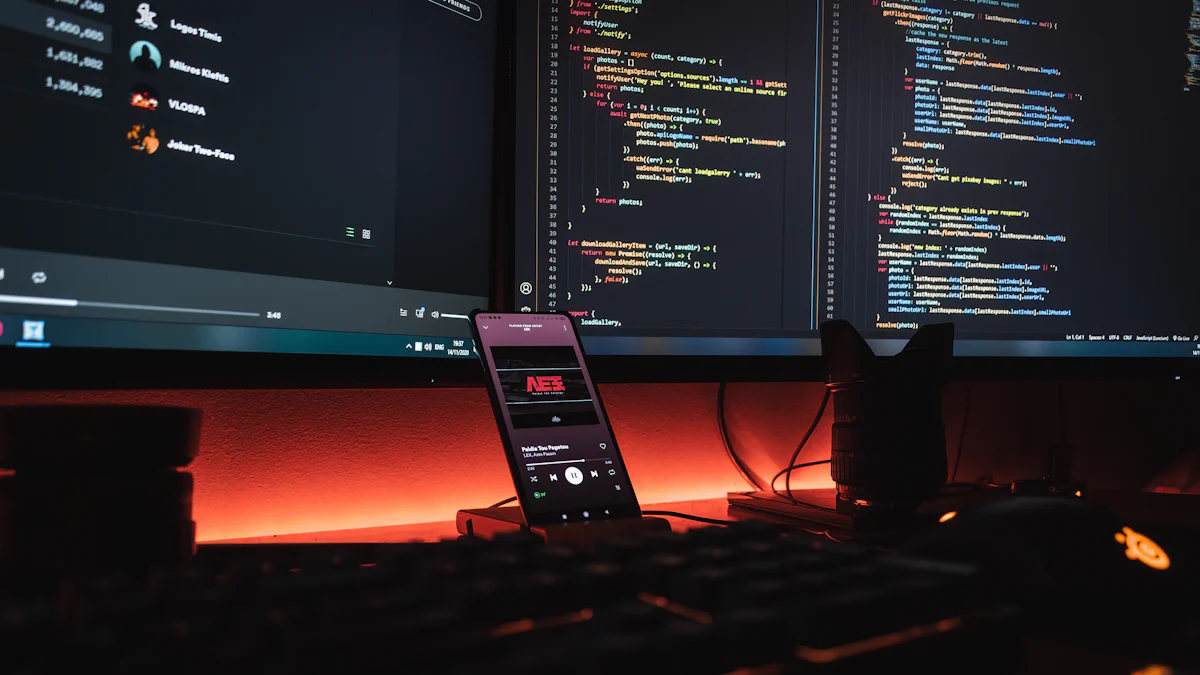
GitHub Copilot X (opens new window) revolutionizes collaborative coding (opens new window), reshaping the software development landscape with its cutting-edge features. As a developer, embracing this AI-powered tool (opens new window) is paramount for enhancing productivity and efficiency in coding tasks. Throughout this guide, we will delve into the intricacies of Copilot X, exploring its advanced functionalities and how it can elevate your coding experience to new heights.
# Getting Started with Copilot X
Upon embarking on your journey with Copilot X, the first step is to seamlessly integrate it into your coding environment. Let's explore the straightforward Installation Process that sets the foundation for leveraging this powerful tool effectively.
# Installation Process
# Visual Studio Code (opens new window) Extension
To initiate the installation process, navigate to the Visual Studio Code marketplace and search for the Copilot X extension. Once located, proceed to install it with a simple click, seamlessly integrating this AI-powered assistant into your coding workflow.
# Authorization with GitHub Account
After successfully installing the extension, the next vital step is authorizing Copilot X with your GitHub account. By granting access, you enable Copilot X to provide tailored suggestions based on your coding patterns and preferences.
# Initial Setup
# Configuration Settings
Following authorization, delve into configuring Copilot X to align with your specific development requirements. Customize settings such as preferred programming languages and code style preferences to enhance the tool's accuracy in providing context-aware suggestions.
# First Use Experience
As you embark on your initial interaction with Copilot X, embrace its intuitive interface designed to streamline your coding experience. Explore its capabilities by starting small coding tasks and witness firsthand how it accelerates your development process.
# Features and Benefits
# Copilot X Chat
Enhancing the coding experience, Copilot X Chat serves as a valuable companion, offering Debugging Assistance (opens new window) that swiftly identifies and resolves coding errors. By analyzing your code snippets, Copilot X provides real-time feedback, guiding you towards efficient solutions. The interactive nature of the chat feature fosters a collaborative environment, where developers can engage with AI-driven support to streamline their debugging process.
# Auto-completion Capabilities
Unleashing unparalleled convenience, Copilot X boasts remarkable Context-aware Suggestions that anticipate your coding needs with precision. By analyzing the context of your codebase, Copilot X generates tailored recommendations, significantly reducing manual input efforts. Moreover, the integration of Voice Command Support (opens new window) elevates user interaction to new heights, allowing developers to dictate commands effortlessly and execute tasks seamlessly.
# Practical Tips for Developers
# Maximizing Efficiency
Customizing Suggestions (opens new window)
Enhancing your coding experience with Copilot X involves tailoring its suggestions to align with your unique coding preferences. By customizing the tool's settings, you can optimize its recommendations to suit your coding style. Embrace the flexibility of Copilot X by adjusting parameters such as preferred code structures and commonly used functions. This personalized approach enhances the accuracy of suggestions, streamlining your coding process and boosting overall productivity.
Integrating with Workflow
Seamlessly integrating Copilot X into your workflow is essential for maximizing its benefits. By incorporating this AI-powered assistant into your daily coding routines, you can harness its full potential to expedite development tasks. Ensure that Copilot X becomes an integral part of your coding environment, allowing it to provide real-time support and enhance your coding proficiency. Embrace a collaborative mindset by leveraging the tool's capabilities within your workflow, fostering a symbiotic relationship between developer expertise and AI assistance.
# Future Developments
Continuous Updates (opens new window)
The evolution of Copilot X is characterized by continuous updates that introduce new features and enhancements to enrich the developer experience. Stay informed about the latest advancements in Copilot X, as each update brings valuable improvements and functionalities. By regularly updating the tool, you ensure access to cutting-edge capabilities that elevate your coding endeavors. Embrace a proactive approach towards software development by staying abreast of Copilot X updates and integrating them seamlessly into your workflow.
Emerging Use Cases (opens new window)
Explore the diverse applications of Copilot X in emerging use cases that redefine traditional software development paradigms. As developers increasingly leverage AI-driven tools like Copilot X, new possibilities emerge across various industries and domains. Stay ahead of the curve by exploring innovative use cases where Copilot X can revolutionize development processes and drive technological innovation. Embrace experimentation and creativity in applying Copilot X to novel scenarios, unlocking its full potential as a versatile AI assistant in the ever-evolving landscape of software development.
In summary, Copilot X revolutionizes coding with its advanced features and AI capabilities. Embrace the tool to enhance productivity and streamline your development process. The importance of Copilot X lies in its ability to provide tailored suggestions and real-time assistance, elevating your coding experience. For developers, the next steps involve integrating Copilot X into daily workflows, staying updated on new features, and exploring innovative applications. Embrace the future of AI-powered development with Copilot X as your trusted coding companion.