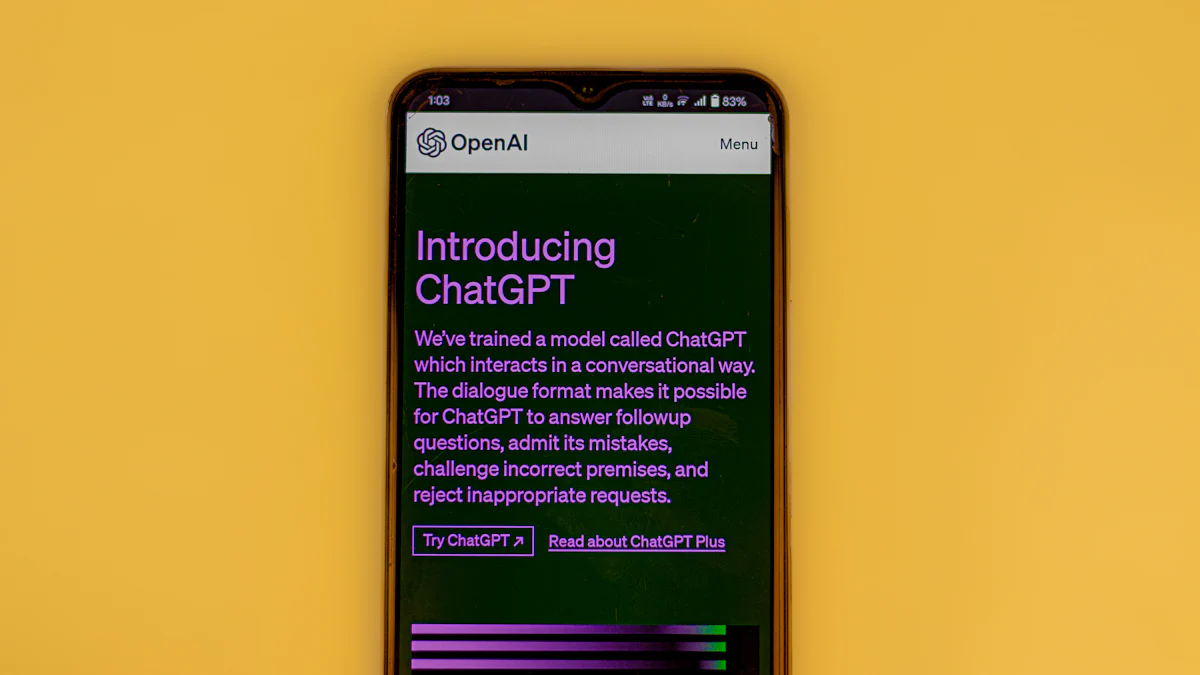
In the realm of modern computing, the integration of Artificial Intelligence (AI) has become paramount. Windows Copilot Runtime (opens new window) stands at the forefront, revolutionizing user experiences with its cutting-edge capabilities. This blog embarks on a journey to delve into the intricate features, unparalleled benefits, and diverse applications that Windows Copilot Runtime offers to users worldwide.
# Overview of Windows Copilot Runtime
In the realm of AI-driven computing, Windows Copilot Runtime emerges as a groundbreaking platform (opens new window) that encapsulates an API known as the Windows Copilot Library (opens new window), sophisticated AI frameworks, and comprehensive toolchains (opens new window) tailored for AI development on Windows. This innovative runtime environment empowers developers to seamlessly integrate advanced AI capabilities into their applications, thereby enhancing user experiences and productivity.
# What is Windows Copilot Runtime?
At its core, Windows Copilot Runtime represents a pivotal advancement (opens new window) in AI technology, offering a dynamic ecosystem that fosters the seamless fusion of AI with Windows operating systems. The Windows Copilot Library serves as the cornerstone of this platform, providing developers with a rich set of APIs (opens new window) that enable the integration of cutting-edge AI features into their software solutions. Furthermore, this runtime environment is underpinned by robust AI frameworks and toolchains that streamline the process of AI application development on Windows.
# How Windows Copilot Runtime Works
The integration of Windows Copilot Runtime with the Windows OS heralds a new era of intelligent computing. By leveraging its deep-rooted connection with the operating system, this runtime environment facilitates seamless interactions between users and applications, enabling intuitive and personalized experiences. Through its sophisticated algorithms and neural networks (opens new window), Windows Copilot Runtime empowers users to harness the full potential of AI across various tasks and workflows.
# Key Features
# Windows Copilot Library
Windows Copilot Library is a revolutionary component within Windows Copilot Runtime, curated to enhance user experiences through a myriad of AI-powered APIs (opens new window). These APIs, such as Studio Effects and Live Captions Translations, offer developers a treasure trove of tools to elevate their applications. In June, developers will gain access to this innovative library, unlocking the potential for seamless integration of cutting-edge AI features into their software solutions.
# Set of APIs
Within the realm of Windows Copilot Library, developers are greeted with a diverse array of ready-to-use AI APIs that cater to various functionalities. From Studio Effects that add visual enhancements to Live Captions Translations that break language barriers, these APIs empower developers to craft immersive and intelligent applications. The inclusion of OCR and Recall with User Activity further expands the horizons of what developers can achieve with AI integration.
# On-device AI models
At the heart of Windows Copilot Library lies over 40 on-device AI models (opens new window) meticulously crafted by Microsoft. These models, including the groundbreaking Phi Silica (opens new window) model, are designed to seamlessly integrate with Windows environments. By leveraging these models across different app platforms like Win32 and web apps, developers can infuse their creations with advanced AI capabilities, propelling them into the future of intelligent computing.
# Recall Feature
The Recall Feature within Windows Copilot Runtime is a game-changer in user interaction and productivity enhancement. By leveraging sophisticated algorithms and neural networks, this feature enables users to effortlessly find any content they've encountered on their PC. Whether through clues or search functions, Recall simplifies information retrieval for users, streamlining workflows and boosting efficiency.
# Functionality and use cases
The functionality of Recall Feature extends beyond mere search capabilities; it revolutionizes how users interact with their digital content. From locating specific files or images swiftly to recalling snippets from past documents effortlessly, Recall enhances user productivity by providing quick access to relevant information when needed most.
# Benefits for users
Users stand to benefit significantly from the intuitive nature of Recall Feature. By offering a seamless experience for content retrieval and organization, users can optimize their workflow efficiency while minimizing time spent searching for specific information. This feature not only enhances user convenience but also elevates overall user satisfaction by simplifying complex tasks.
# Super Resolution (opens new window)
Incorporating cutting-edge technology into everyday computing experiences, Super Resolution is a defining feature within Windows Copilot Runtime that redefines visual clarity and quality.
# Definition and applications
Super Resolution utilizes advanced AI algorithms to enhance image quality by upscaling low-resolution images without compromising clarity or detail. This transformative technology finds applications in various fields such as digital artistry, medical imaging enhancement, and video processing where image precision is paramount.
# Impact on user experience
By integrating Super Resolution into Windows environments through Windows Copilot Runtime, users can enjoy unparalleled visual fidelity across applications and media content. Whether viewing high-definition images or streaming videos at enhanced resolutions, Super Resolution enriches user experiences by delivering crisp visuals that captivate the senses.
# Applications and Benefits
# For Developers
# Integration of AI applications
Developers harness the power of Windows Copilot Runtime to seamlessly integrate cutting-edge AI applications into their software solutions. By leveraging the robust APIs within the Windows Copilot Library, developers unlock a realm of possibilities for enhancing user experiences and optimizing workflow efficiency. The integration of AI applications empowers developers to create intelligent software solutions that cater to diverse user needs, propelling their creations into the future of computing innovation.
# Enhanced development capabilities
With Windows Copilot Runtime, developers experience a paradigm shift in their development capabilities. The comprehensive toolchains and sophisticated AI frameworks embedded within this platform streamline the development process, enabling developers to craft intuitive and feature-rich applications with ease. By incorporating AI-driven functionalities into their software solutions, developers elevate the standard of user interactions and pave the way for enhanced productivity in various domains.
# For Enterprise Customers
# Productivity improvements
Enterprise customers leverage Windows Copilot Runtime to drive productivity enhancements (opens new window) across their organizational processes. By integrating Microsoft's AI applications through this platform, enterprises optimize their workflows, automate repetitive tasks, and enhance decision-making processes. The seamless integration of AI technologies empowers enterprise customers to streamline operations, boost efficiency, and unlock new avenues for growth and innovation.
# Use cases in business environments (opens new window)
In business environments, Windows Copilot Runtime serves as a catalyst for transformative change. Enterprise customers deploy this platform to address technical challenges, enhance customer experiences, and drive operational efficiencies. From personalized customer interactions to data analysis and insights generation, the versatile applications of Windows Copilot Runtime empower businesses to stay ahead in today's competitive landscape by leveraging advanced AI capabilities tailored for enterprise needs.
# For Educational Institutions
# Benefits for staff and students
Educational institutions embrace Windows Copilot Runtime to revolutionize learning experiences for both staff and students. By integrating AI-driven tools into educational workflows, institutions enhance teaching methodologies, personalize student interactions, and facilitate knowledge dissemination. Staff members benefit from streamlined administrative processes, while students gain access to interactive learning resources that cater to their individual needs.
# Potential future developments
The adoption of Windows Copilot Runtime in educational institutions paves the way for exciting future developments in academic settings. As institutions explore innovative ways to integrate AI technologies into curricula and research endeavors, students are exposed to cutting-edge tools that prepare them for future career opportunities. The potential for collaborative projects, research advancements, and personalized learning experiences heralds a new era of educational excellence driven by AI innovation.
In the realm of AI-driven computing, Windows Copilot Runtime stands as a beacon of innovation, reshaping user experiences with its advanced capabilities. The integration of Windows Copilot Library, featuring a diverse range of AI APIs like Studio Effects and Live Captions Translations (opens new window), empowers developers to craft immersive applications. As Windows Copilot Runtime continues to evolve, it promises to revolutionize workflows and enhance productivity across various domains. With a focus on seamless AI integration and user-centric design, the future impact of Windows Copilot Runtime is poised to redefine the landscape of intelligent computing.