# Updating the DB Version
Updating the DB version can enhance performance, introduces new features, and fixes bugs in the cluster. This article will guide you through the update process and outline the precautions you should take into account.
# Precautions
- Downgrading is not supported once the DB version is updated;
- Every time you update the DB version, it will automatically update to the latest version;
- You can only update the DB version when the cluster is in the 'Started,' 'Stopped,' or 'Idle' state;
- Please note that during the DB version update, read and write operations will be unavailable when the cluster is in the 'Stopped' state;
- If the cluster is in the "Started" or "Idle" state during the upgrade, a single replica cluster may experience service interruptions, and read/write operations may temporarily fail;
- If the cluster is in the "Started" or "Idle" state during the upgrade, write operations may temporarily fail for a multi-replica cluster, but SELECT statements will still work normally;
For any inquiries regarding this matter, please Contact Us.
# Update Procedure
When the DB version of a cluster is not the latest, an "Update" button will appear in the cluster list, as shown in the following illustration.
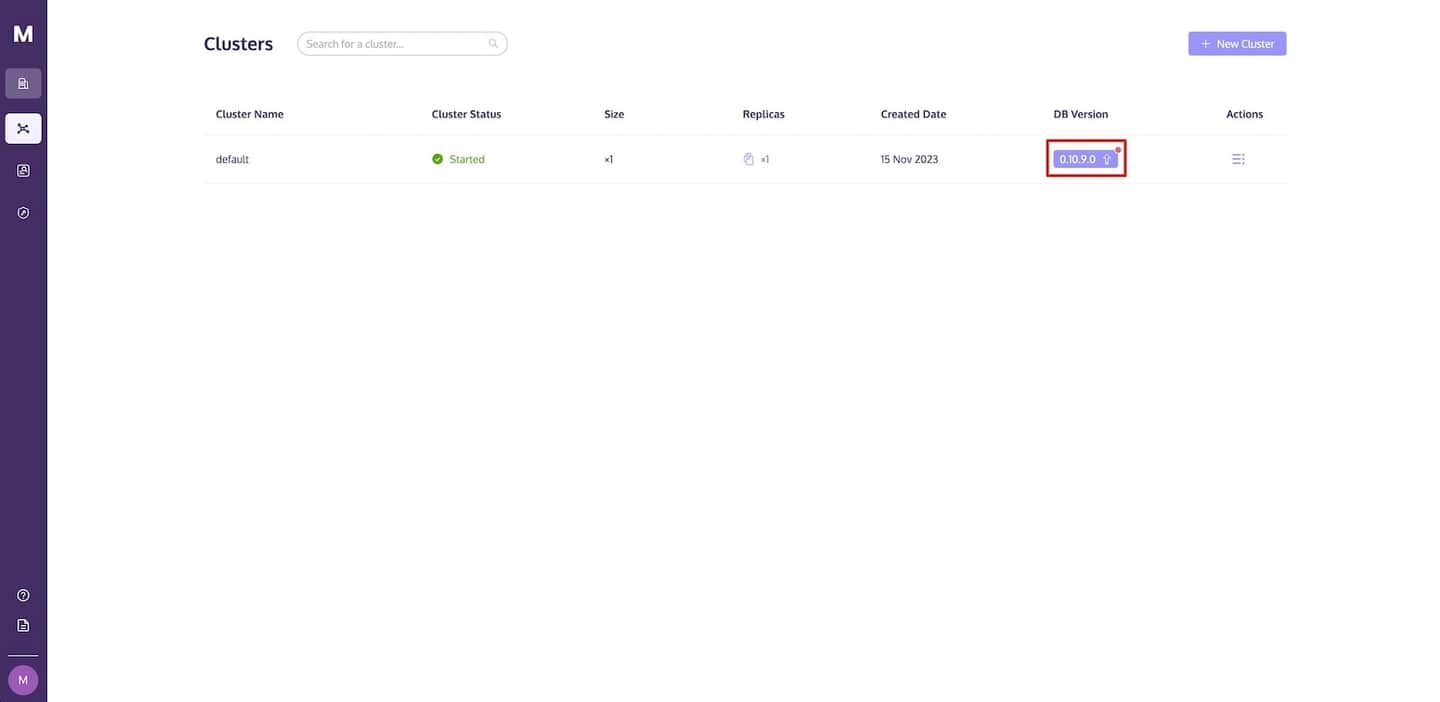
By clicking the "Update" button, you can initiate the upgrade process.
